How to check the disk usage of a directory:
1.Login to your cPanel
Scroll down to the File section and Click on Disk Usage
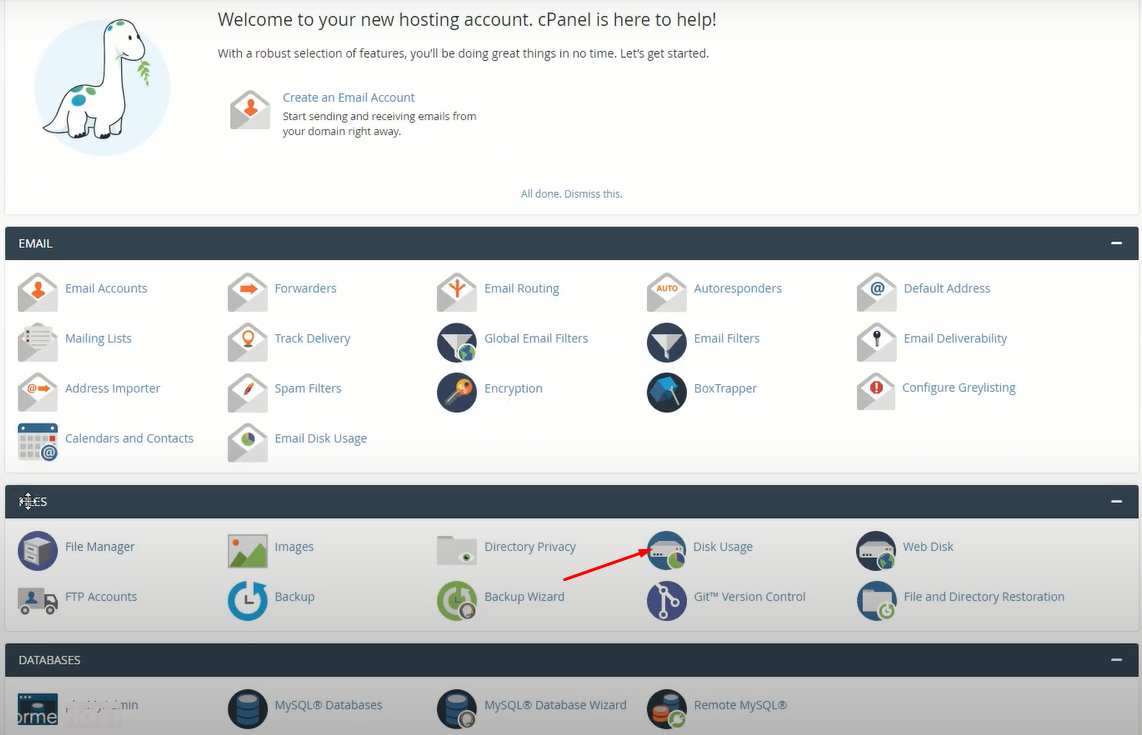
Screenshot 13
2. You will find the Folder and Directory using too much space.
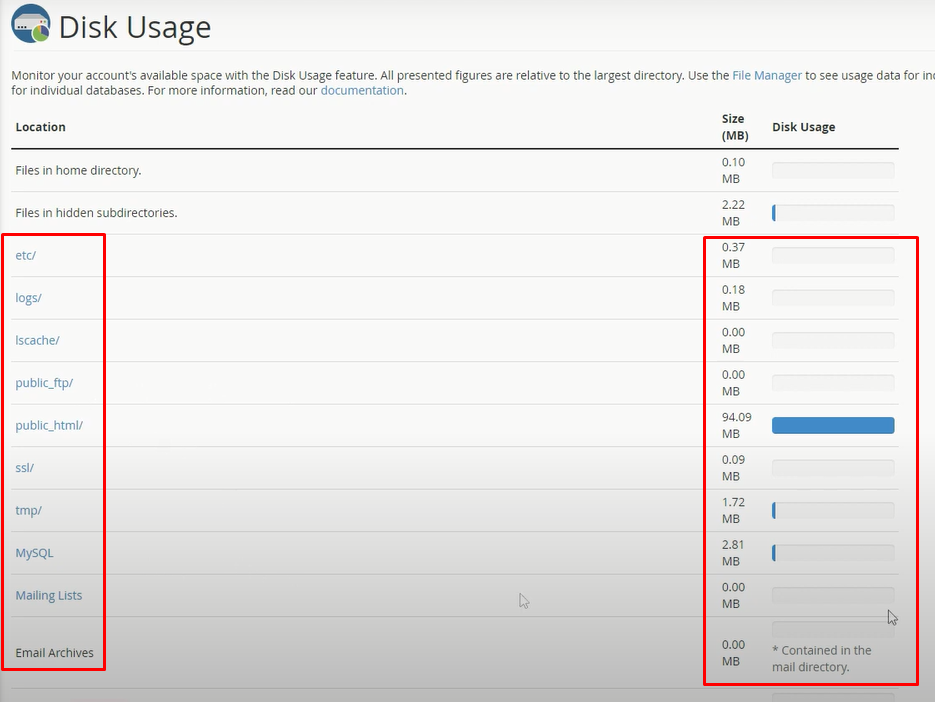
Screenshot 9
How to check the Bandwidth usage of your Domain:
3. Login to your cPanel
Scroll down to the Metric Section and Click on Bandwidth Icon:

Screenshot 11
4. You will see the Bandwidth Usage of your Domain.

Screenshot 12
