Imagine yourself excited to access a website while seated at your computer, only to be met with the dreaded “DNS resolving” error. Yes, it is frustrating. Your DNS (Domain Name System) isn’t correctly translating the domain name into its corresponding IP address, so you can’t access the website. But don’t worry, your browsing session isn’t over yet!
Fortunately, you may easily get around DNS problems and visit the website without breaking a sweat if you have the appropriate VPN (Virtual Private Network) or Tor tools. Today, we will expose you to three incredible products: Brave with Tor, the UrbanVPN Extension, and Opera Mini VPN. We’ll also demonstrate how to use Proxysite.com to check if your DNS problem has been fixed.
Now let’s get started!

Image Source: https://miro.medium.com
1. Opera Mini VPN: A Free, Built-in Savior for DNS Woes

Opera is well-known for its fast and easy-to-use layout, but did you know that it also has a free VPN integrated right in? It’s among the easiest ways to circumvent DNS problems available.
This is why it’s ideal:
- Free and integrated: No memberships or downloads required. Opera Mini offers a free VPN that is pre-installed.
- Easy to turn on: Simply select Privacy & Security from the Settings menu, then click to enable the VPN.
- Reliable encryption: By rerouting your traffic across multiple regions, Opera VPN encrypts your data and helps you get around DNS issues.
How to Use Opera Mini VPN to Fix DNS Issues:
- Download Opera Browser if you haven’t already.
- Activate the VPN in the settings as described.
- Try accessing the website again. With Opera’s VPN routing your traffic, it often solves DNS issues because it bypasses the local network’s DNS and uses its own servers.
2. UrbanVPN Extension: The Quick Fix for Your Chrome or Firefox Browsing

If you’re a Chrome or Firefox user and don’t want to switch browsers, UrbanVPN is your go-to tool. It’s a free, easy-to-use VPN extension that works seamlessly with your browser to help you circumvent DNS problems.
Key benefits:
- Completely free: No hidden fees or trials, just instant access.
- Works with multiple browsers: UrbanVPN works on both Chrome and Firefox, making it versatile.
- Bypass DNS restrictions: Just like Opera VPN, UrbanVPN routes your traffic through a secure network, resolving DNS issues by changing the DNS server your browser interacts with.
How to Set Up UrbanVPN Extension to Resolve DNS Errors:
- Install UrbanVPN: Go to the Chrome Web Store or Firefox Add-ons store and search for UrbanVPN.
- Click to connect: Once installed, open the extension and turn it on.
- Try revisiting the website. UrbanVPN often resolves DNS issues by rerouting traffic through different regions, giving you a fresh connection to the site.
3. Brave Browser with Tor: Anonymous and Powerful DNS Resolution

Brave Browser is already known for its privacy features, but did you know it also comes with built-in Tor support? Tor (The Onion Router) is a privacy network that anonymizes your traffic, making it one of the best tools for bypassing any DNS issues and restrictions.
What makes Brave with Tor special:
- Extra privacy: Not only are you resolving DNS issues, but you’re also doing it anonymously. Tor routes your traffic through multiple layers of encryption.
- No need for extra tools: Brave has built-in Tor support, so you can activate it with a single click.
Using Brave with Tor for DNS Resolution:
- Download Brave Browser and install it on your device.
- Enable Tor browsing: Open Brave, click on the hamburger menu (the three lines in the top-right corner), and select New Private Window with Tor.
- Now try accessing the website in this private window. With Tor’s network, your traffic is routed through multiple servers, often bypassing DNS-related blocks entirely.
4. Verify with Proxysite.com: Test If the Website Is Resolving
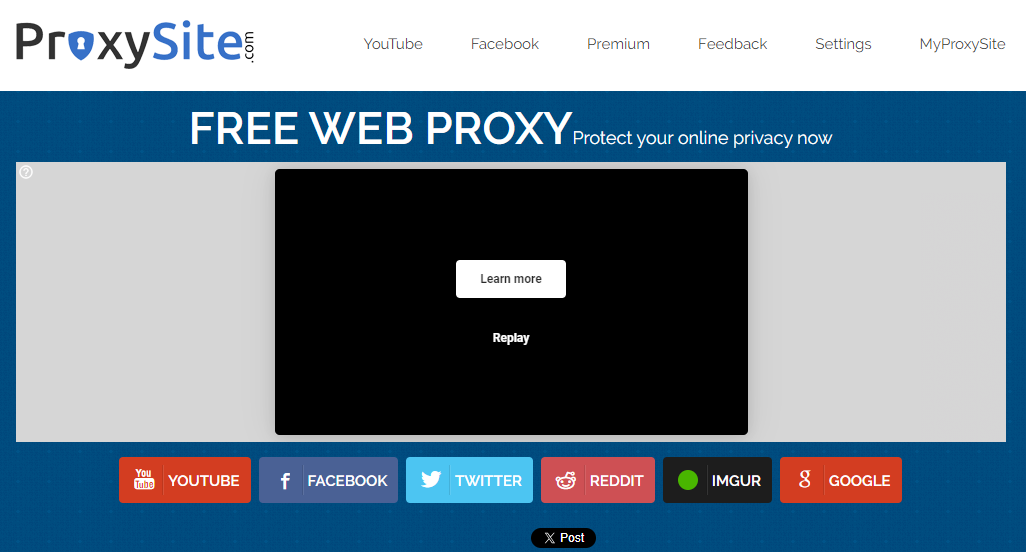
Even with all these great tools, sometimes you’ll want to verify if the DNS issue is truly resolved. That’s where Proxysite.com comes in handy.
Proxysite.com is a web-based proxy service that lets you test a website from different regions without affecting your own network connection. It’s simple, quick, and reliable for checking whether your site is back up.
How to Use Proxysite.com to Verify DNS Resolution:
- Go to Proxysite.com in your browser.
- Enter the URL of the website you’re having trouble accessing.
- Select a region and click Go.
If the website loads through the proxy, then it means the issue is likely on your end (DNS). If the site doesn’t load, there may be a larger issue with the site itself.
Wrapping It All Up
DNS resolving issues can be incredibly annoying, but they don’t have to bring your browsing to a screeching halt. With tools like Opera Mini VPN, UrbanVPN, and Brave with Tor, you can easily bypass these problems and enjoy smooth, unrestricted access to your favorite sites. And don’t forget about Proxysite.com—your go-to tool for verifying if the DNS issues are solved.
Next time DNS leaves you hanging, you’ll be ready to hop back online in no time. Happy browsing! 😊
