Step 1: Log in to cPanel

Step 2: Access Greylisting
- Once in cPanel, scroll down to the Email section.
- Click on Configure Greylisting.
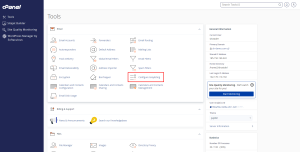
Greylisting 1
Step 3: Enable Greylisting
- In the Configure Greylisting interface, locate the Greylisting Status.
- Toggle the status to On.
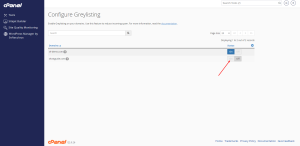
Greylisting 2
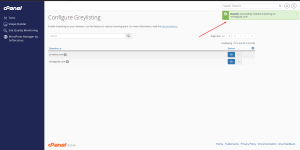
Greylisting 3
