Want to know the number of website visitors for the last 24 hours? Find out the page that got most hits? Or look up the country your website is most popular in? All these stats are conveniently gathered in Awstats menu which can be accessed from your cPanel control panel:
1. Log in to your cPanel > Metrics section > Awstats menu:

2. Once inside, select the domain name you wish to check the statistics for and hit View:
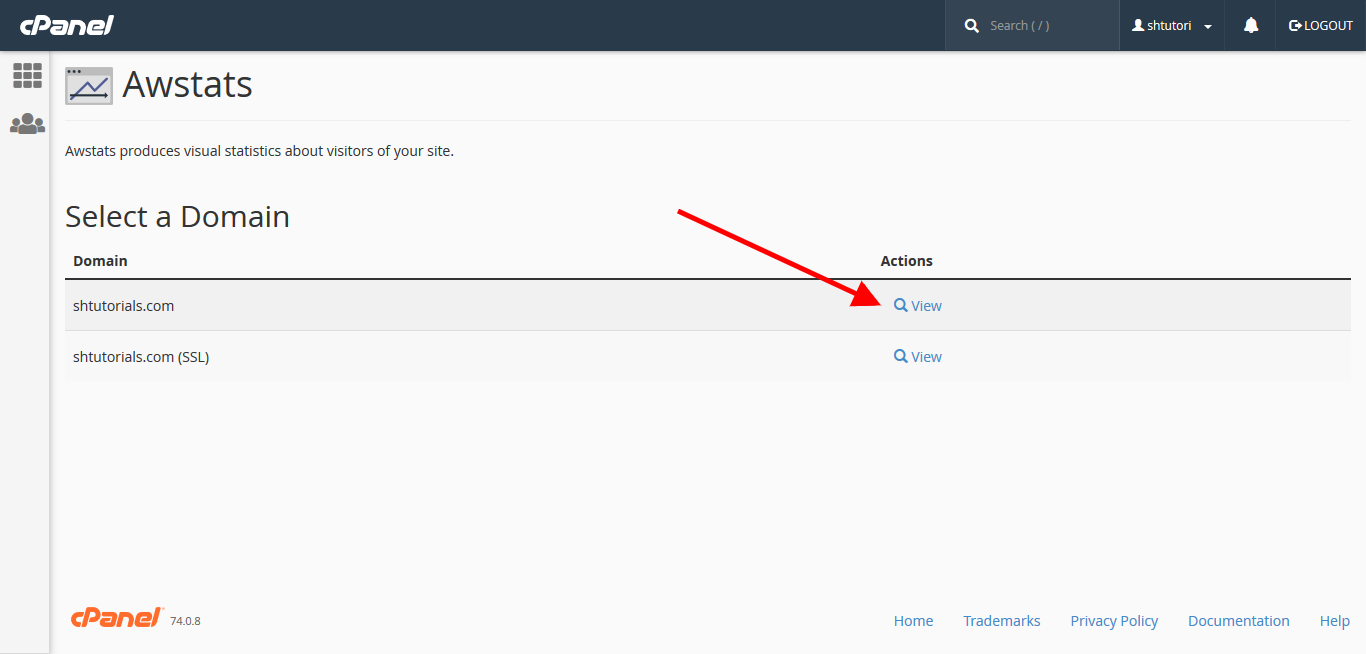
3. You will see different options in the navigation panel on your left that will display all kinds of the website visiting information for different time intervals:
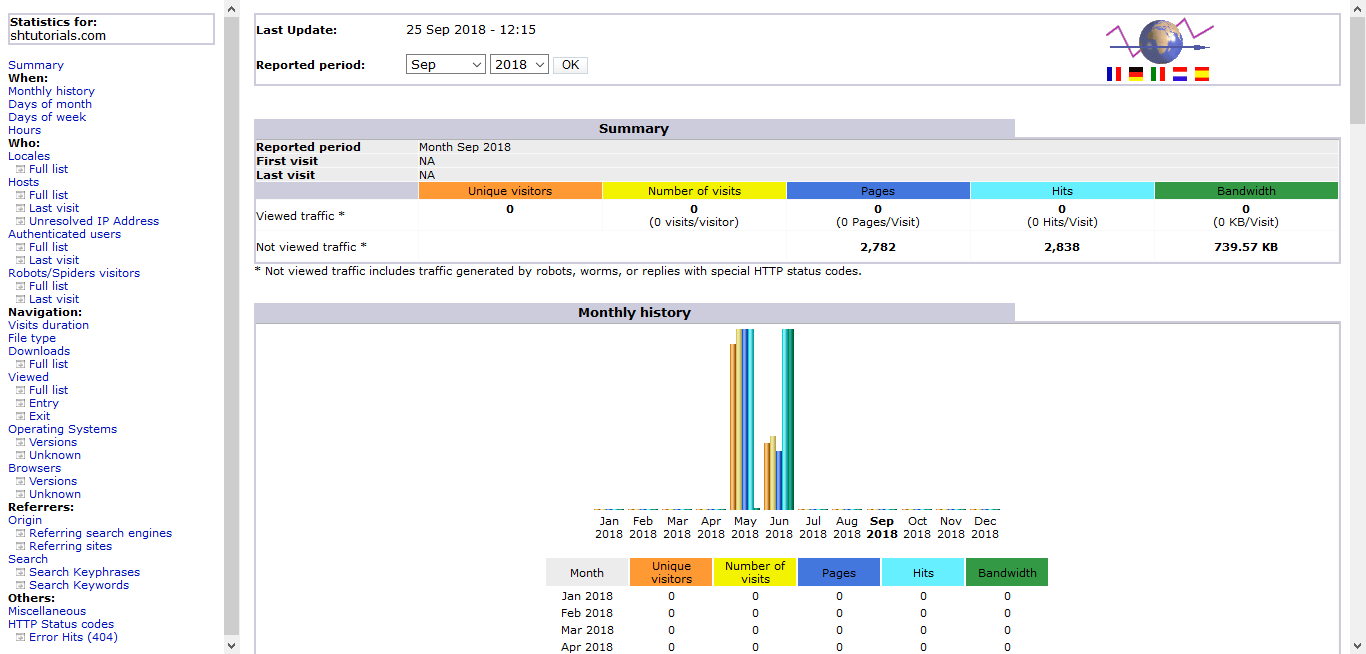
4. Look around to find out more, for instance, stats of visits duration and list of countries that visited your website most:

