G Suite is a suite of business collaboration tools that include Email, Google Docs, Google Calendar, Google Hangouts and more.
Once you purchase G Suite, everyone in your organization will get:
- A custom email address at your domain name (user@example.com)
- Tools for word processing
- Spreadsheets and presentations
- A shared calendaring system
- Video calling and conferencing
- Group chats
- Group emails
- Cloud Storage space
- And much more!
To get started with G Suite you will need to follow the steps below:
Step 1: Create an admin account.
An admin account allows you to perform administrative tasks, such as add new users, manage security settings, and turn on Google services you want your team to access. You can create an admin account by following the steps below:
- Login to your Control Panel, Select active G-Suite product/service and go to the Order Information view.

- Create an admin user for your G-Suite (formerly Google Apps for Work) account.
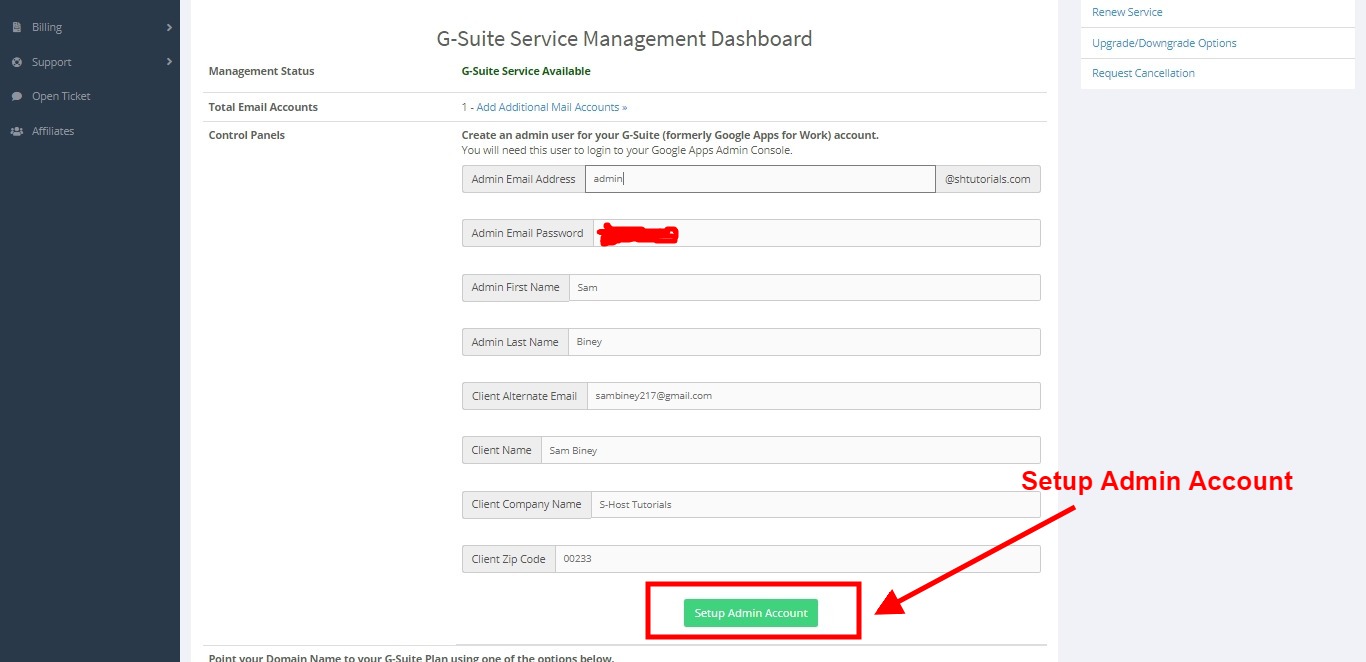
- Admin account successfully created…

Step 2: Verify your Domain Name.
Before your organization can use Google services like Gmail with your company’s domain, you’ll need to verify that you own it. This ensures that no one else can use services or send email that appears to come from your company.
In order to verify your domain you need to log in to your G Suite account and click on the Verify button as shown in the figure below:
- Click on Google Apps Admin Console.

- Login with admin account details you created in Step 1.
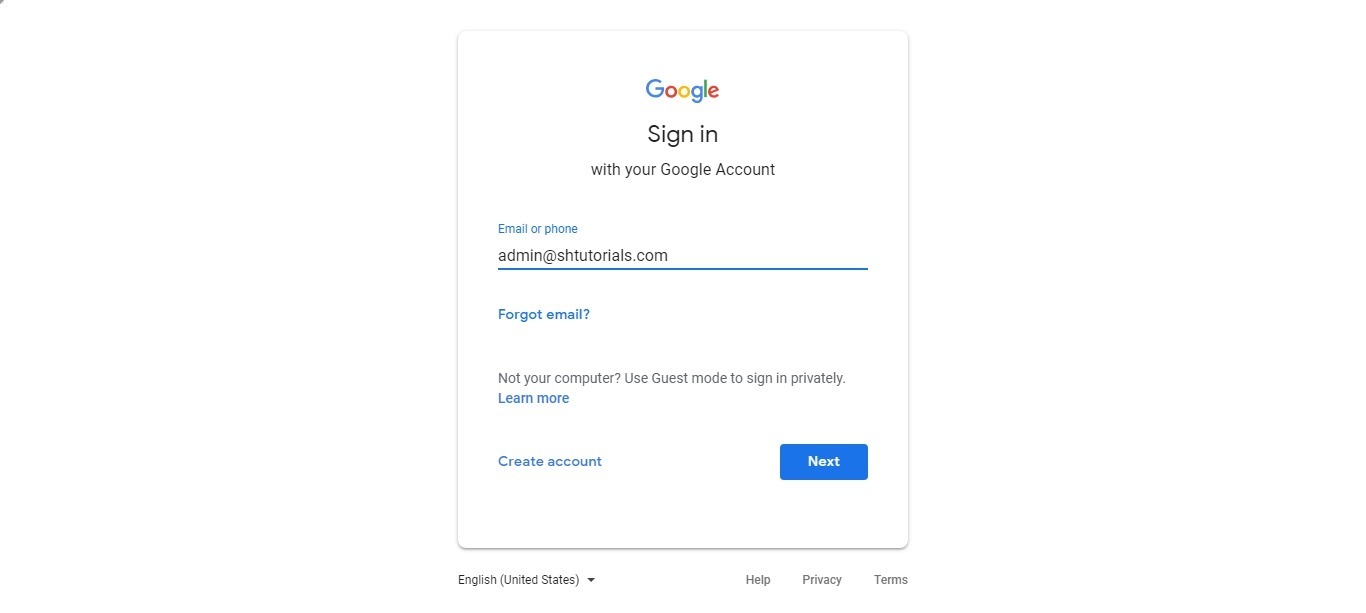
- Read and accept Terms and Conditions.
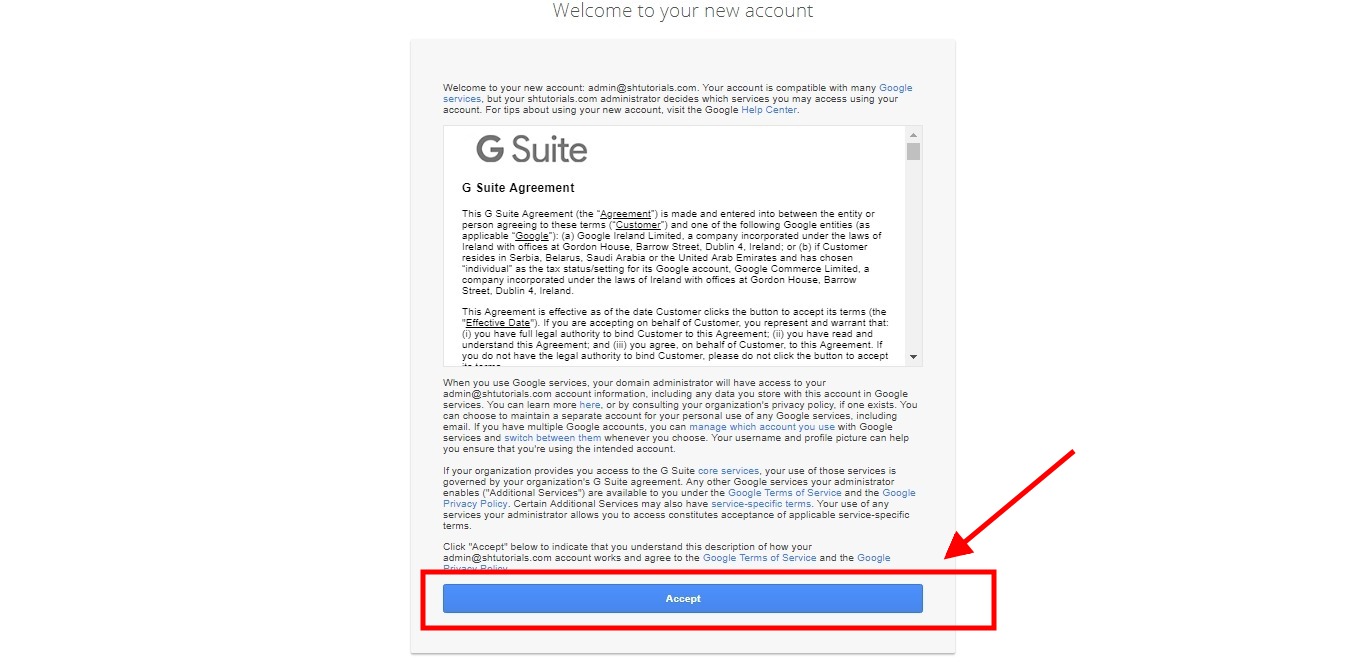
- Verify your email address.
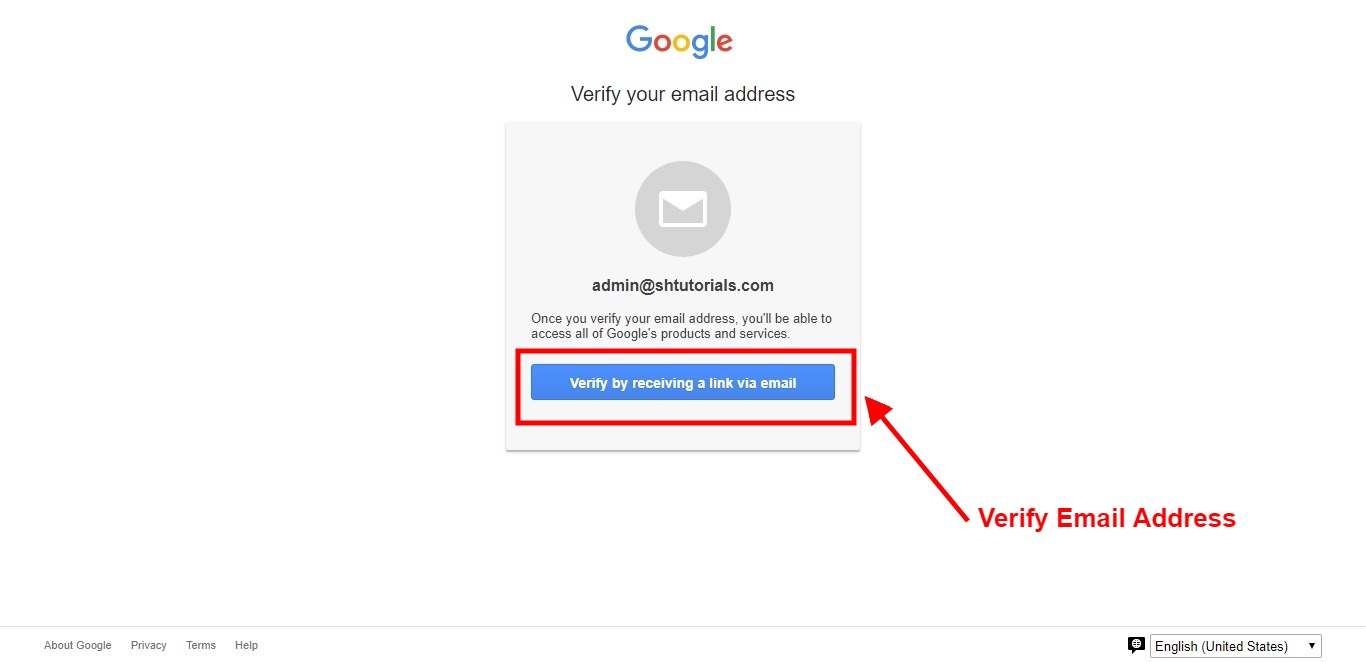
- Check and verify your email address.
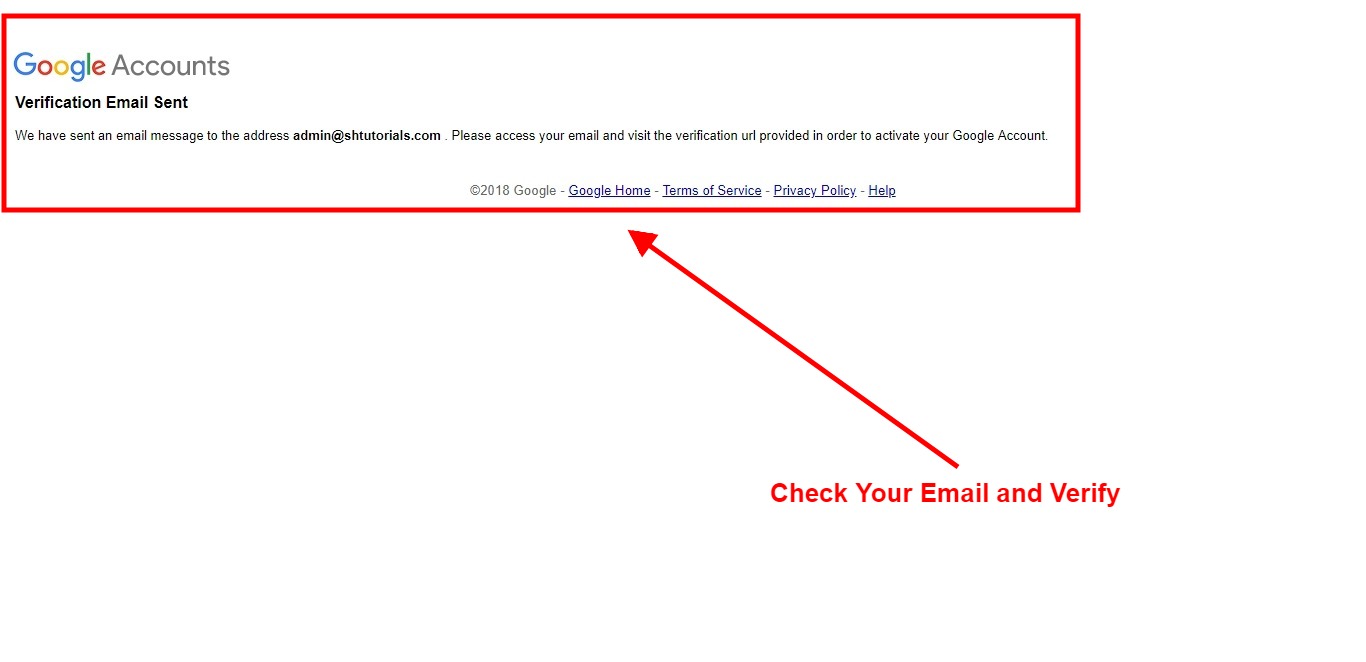
- Email address Verified successfully.
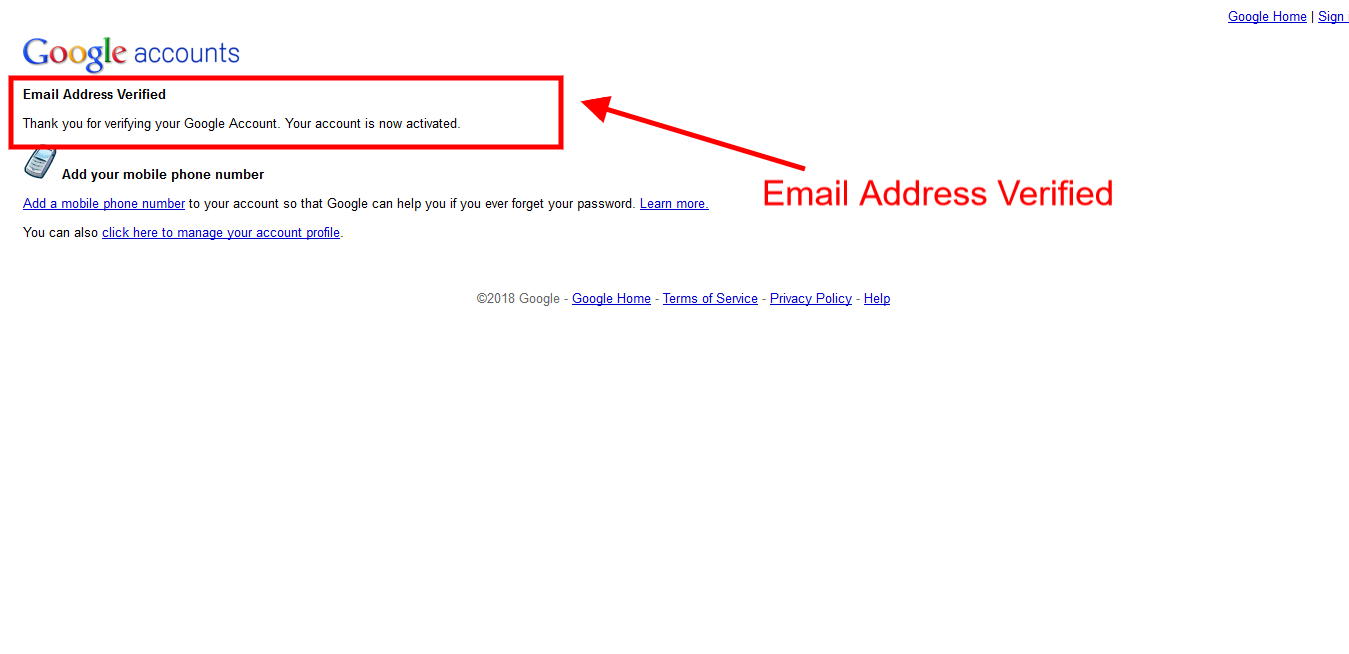
Step 3: Create user accounts.
Before people in your organization can begin using Google services, you will need to create an account for them. You have a number of options for adding users, which you can learn about from the guide here.
