How to change the PHP Version via Cloudlinux Selector in cPanel
1.Login to cPanel. Scroll down to the software section and click on Select PHP Version.
This take you to the PHP Selector page.

Screenshot 2
2. Go to the Current PHP Version under My Domains and select the version you want.
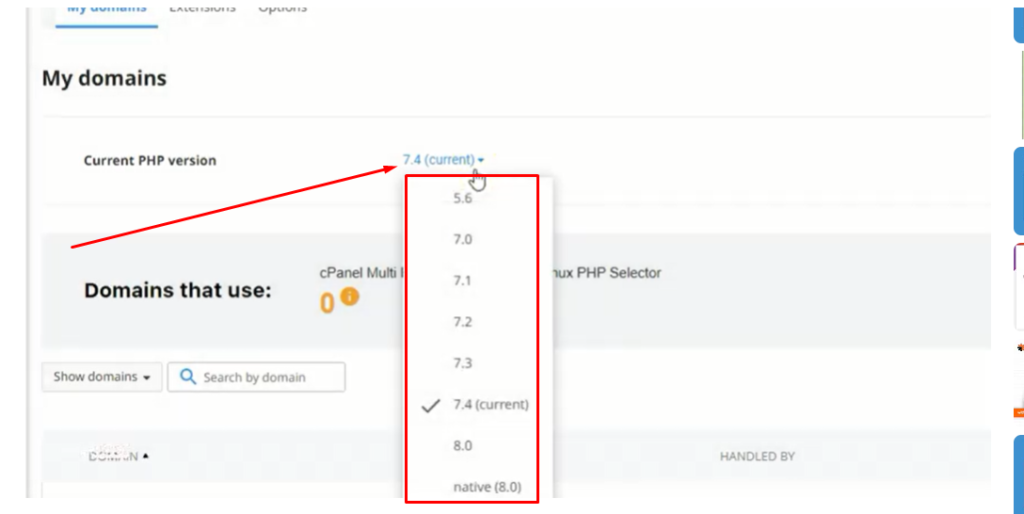
Screenshot 3
3.Click on Set as Current to activate it. New PHP Version selected.

Screenshot 4
