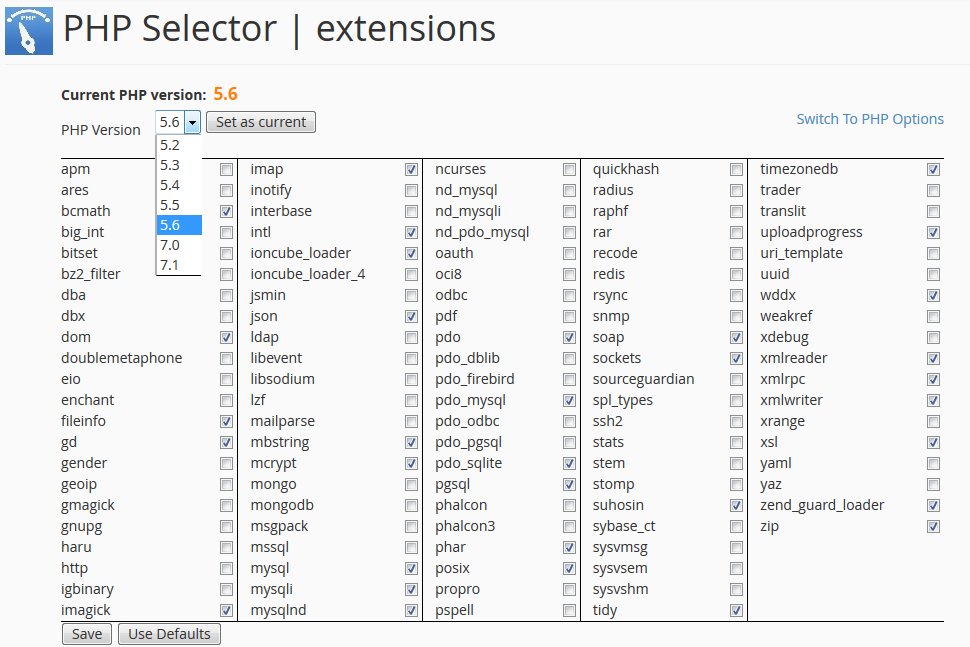This guide describes how to change php version on our Linux Shared servers. Thanks to the PHP Selector function, it is possible to select the necessary PHP version as well as enable/disable certain PHP modules and functions.
- Log into your cPanel account.
- Scroll down to the Software section >> Select PHP Version:
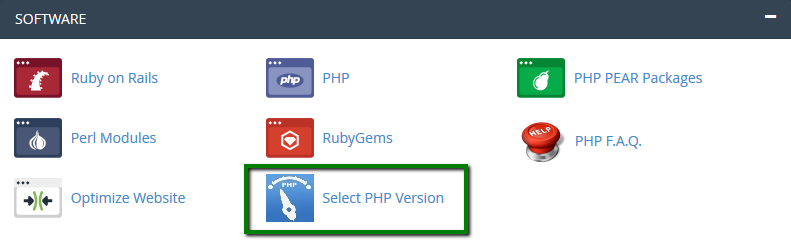
- Here you will see the list of available modules and extensions.
If you do not need to change the PHP version and just want to turn on/off specific extensions, you can do this by checking/unchecking the corresponding boxes.Use the PHP Version drop-down box to select the required version, click on Set as current in order to apply the changes.NOTE: The ‘native’ PHP version does not allow changing any options. You can set the desired values using a php.ini file: - To change individual settings within the PHP version in question, click on Switch to PHP Options. By clicking on one of the options in grey, you will be presented with a drop-down list to change specific settings. Hit Apply to implement the settings:
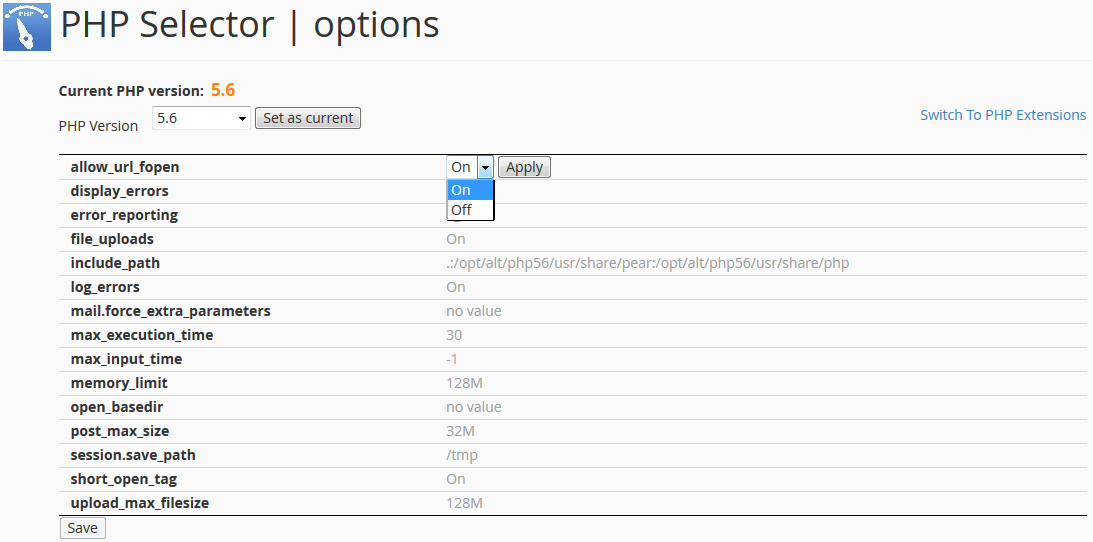
NOTE :
- If you used a php.ini file for editing your account PHP configuration before, you will need to replicate the custom values using PHP Selector tool.
- In order to increase the max upload size, make sure to modify both post_max_size and upload_max_filesize values.