How to create a subdomain in cPanel – New Jupiter Theme
1. Login to your cPanel and click on Domains.
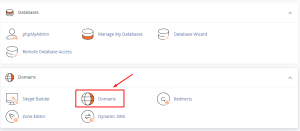
Screenshot 1
2. Click on the Create a New Domain button. This takes you to the “Create a New Domain” page.

Screenshot 2
3. Type/copy and paste your preferred name for the subdomain followed by a dot “.“, then type the domain name (Example: subdomain.shostguide.com).
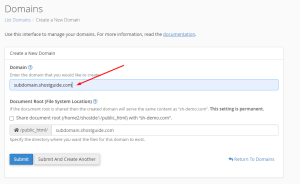
Screenshot 3
4. Change or leave the name of the folder created for the subdomain in the public_html directory.
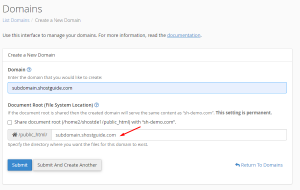
Screenshot 4
5. Click on Submit.
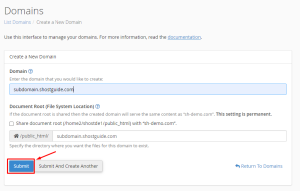
Screenshot 5
6. Done.
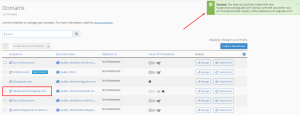
Screenshot 6
