Before placing a transfer request with us, you’ll need to obtain an Auth Code (if applicable) from GoDaddy and you will need to make sure that the domain is unlocked.
Important: Make sure you have List View enabled, as shown below:
1. How to unlock your domain with GoDaddy:
- Login to your GoDaddy account;
- Next to Domains, click Manage:

- Select the domain(s) to unlock and click Lock:

- Select the Off radio button, then click Save:
 Important: There’s a 60-day lock feature that prevents transfers out of GoDaddy any time updates to the First name, Last name or Organization name fields are made for the registrant contact. Updates to any other piece of contact information should not trigger this feature.
Important: There’s a 60-day lock feature that prevents transfers out of GoDaddy any time updates to the First name, Last name or Organization name fields are made for the registrant contact. Updates to any other piece of contact information should not trigger this feature.
2. How to obtain Auth Code (or “EPP Code”) from GoDaddy:
- Login to your GoDaddy account;
- Next to Domains, click on Manage;
- Select the domain for which you need an Auth Code:

- Click Email my code in the Authorization Code field:
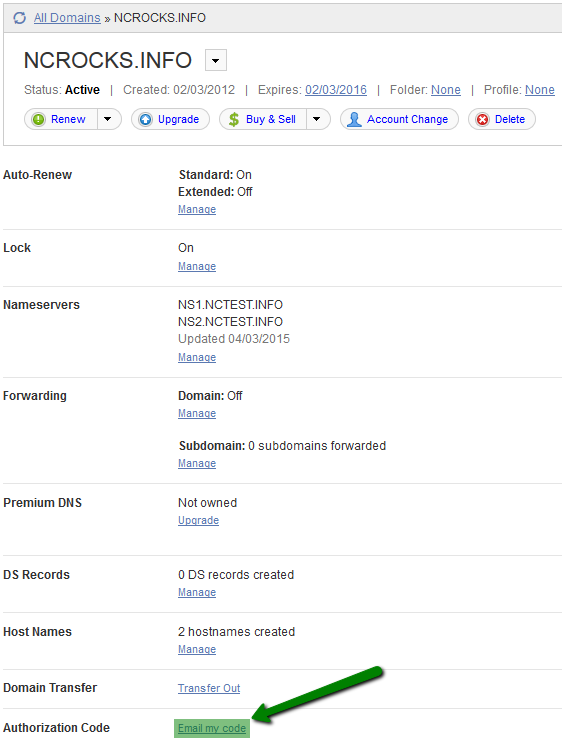
- Confirm the information displayed is correct and click Send:

Use the EPP code received in your email to place a domain transfer order on our website to transfer the domain to StormerHost.
3. If Whois Privacy Protection service for the domain is enabled, you will also need to disable it.
How to cancel Domains By Proxy Service with GoDaddy:
- Login to your GoDaddy account;
- Next to Domains, click Manage;
- Click Manage under the Privacy column next to the relevant domain name:

- Click the Remove Privacy link, then select Yes, Remove Privacy:
Once the domain name is unlocked and you have received your Auth Code, you may initiate the transfer to Namecheap. Please refer to this article for more information on how to transfer a domain to us.
4. How to accept transfers at GoDaddy:
Note: This step is required only after the transfer has been approved by clicking the the link found in your transfer confirmation email.
Once the transfer request has been approved and the process has been initiated at the registry level, you can accept the transfers on GoDaddy’s side to speed up the process:
- Log in to your Account Manager;
- Next to Domains, click Manage;
- From the Domains menu, select Transfers;
- Click on Pending Transfers Out and select the domain name(s) you are transferring out of GoDaddy;
- Select Accept and click OK. The request will be processed within 15 minutes.


