Please follow the steps below to to check or read your email in a web browser;
1.Enter url “www.yourdomain.com/webmail” in your browser (where yourdomain.com is the registered domain for your hosting account. So if I registered “www.mynewcompany.com” for my hosting account, the url or link to my webmail would be “www.mynewcompany.com/webmail“).
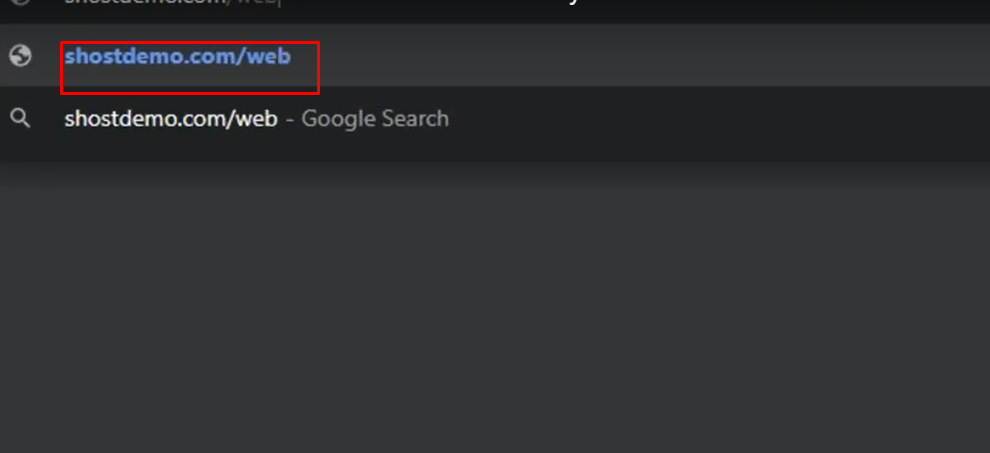
Screenshot 21
2. Webmail dashboard interface opens. Enter your Logins credentials(email address and password) and Click on Login.
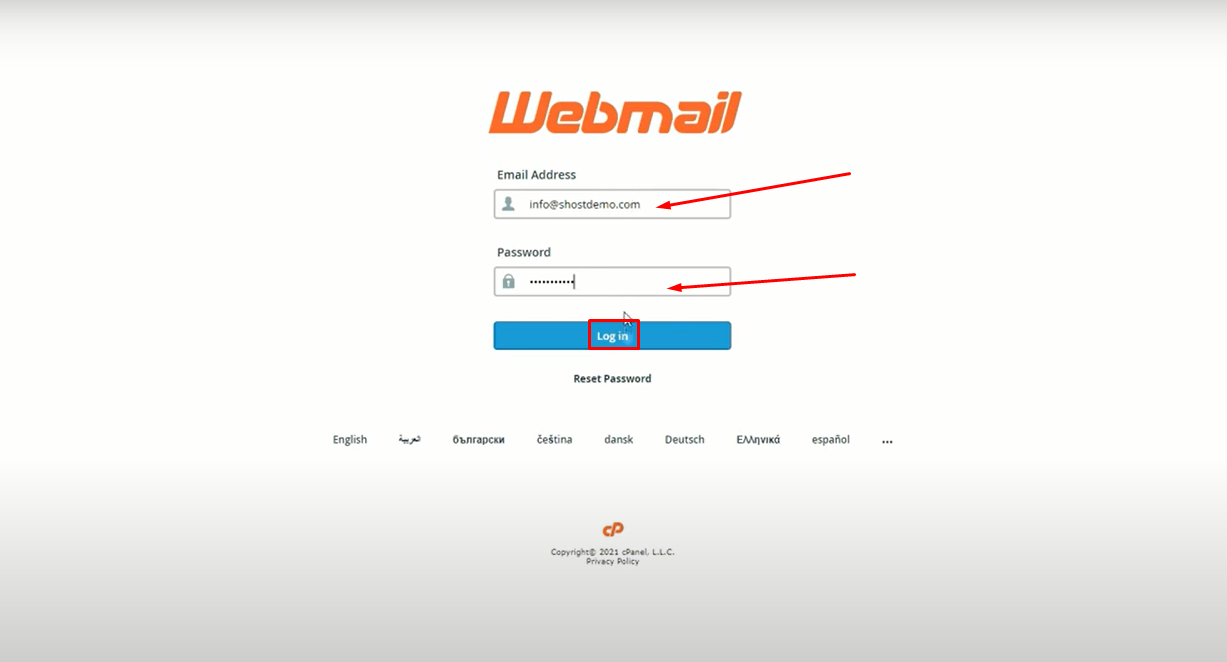
Screenshot 22 2
3. Click on roundcube or “Read Mail Using Roundcube” after successful login.
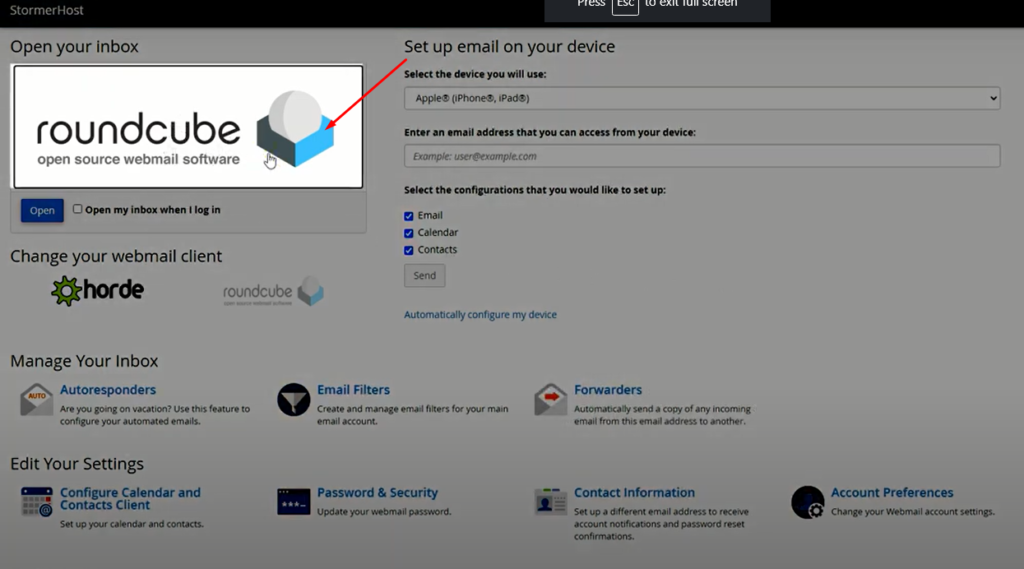
Screenshot 20
Done! 🙂 Read your mail here…
