How to access your Webmail on your cPanel
1. Login to your cPanel and click on Email Accounts. This takes you to your Create email account page.
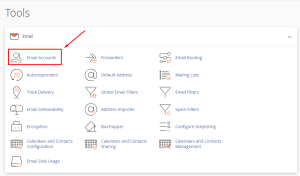
Access Webmail In cPanel 1
2. Click the Check Mail button for the account you want to access. This redirects you to the Webmail page.
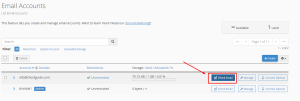
Access Webmail In cPanel 2
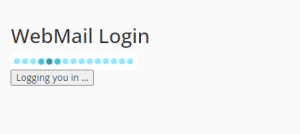
Access Webmail In cPanel 3
3. Click on the Open button to open your mail box.
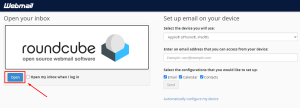
Access Webmail In cPanel 4

Access Webmail In cPanel 5
4. Done.
