How to add or create an addon domain in cPanel – New Jupiter Theme
1. Login to your cPanel and click on Domains. This takes you to the domain names section.
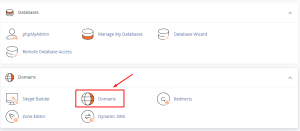
Screenshot 1
2. Click on the Create a New Domain button. This takes you to create a new domain page.

Screenshot 2
3. Type/copy and paste the name of the domain (Example: shostguide.com)
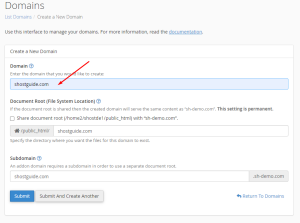
Screenshot 3
4. Do not Check the “Share Document Root” box. Unless you are redirecting the domain to the primary domain.
5. Click on Submit.
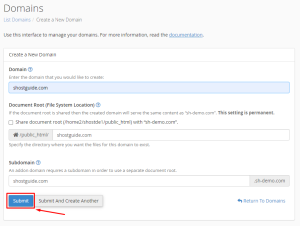
Screenshot 5
6. Done.
