How to add TXT Record in cPanel using DNS Zone Editor:
1.Open your browser and visit the Google Search Console: search.google.com/search-console/welcome

Screenshot 3 4
2. Enter your Gmail details to sign in:
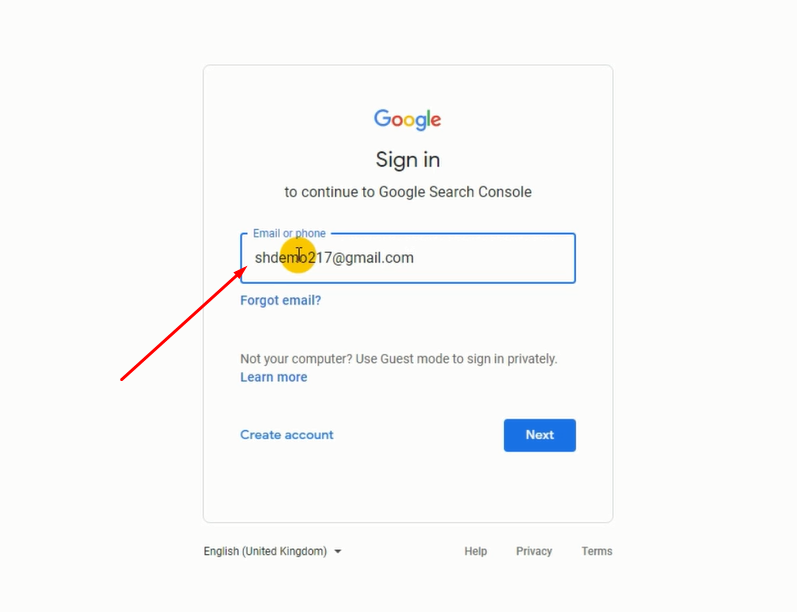
Screenshot 4 4

Screenshot 5 3
3.Enter your domain name (e.g.shostdemo.com) in the text field provided and Click Continue.
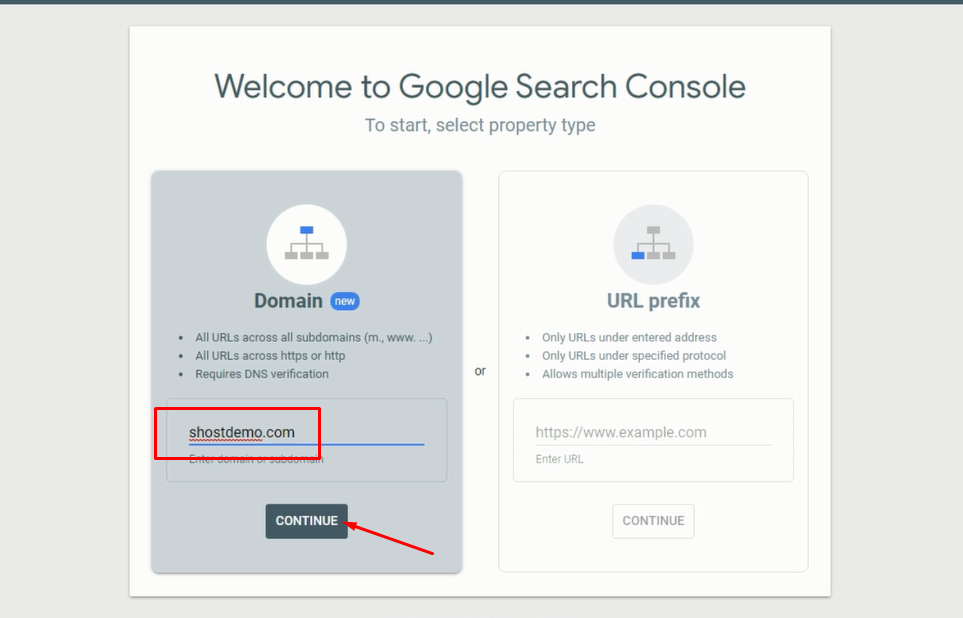
Screenshot 6 1
4.Click on the Copy below to copy the TXT record for the domain (e.g. shostdemo.com)

Screenshot 7 2
5.Login to your cPanel and at the domain section, Click on Zone Editor:

Screenshot 8 2
6.Click on the Manage beside the DNSSEC of the Domain you want to added the record to:

Screenshot 9 3
7.Click on Add Record on the far right beside save all records:
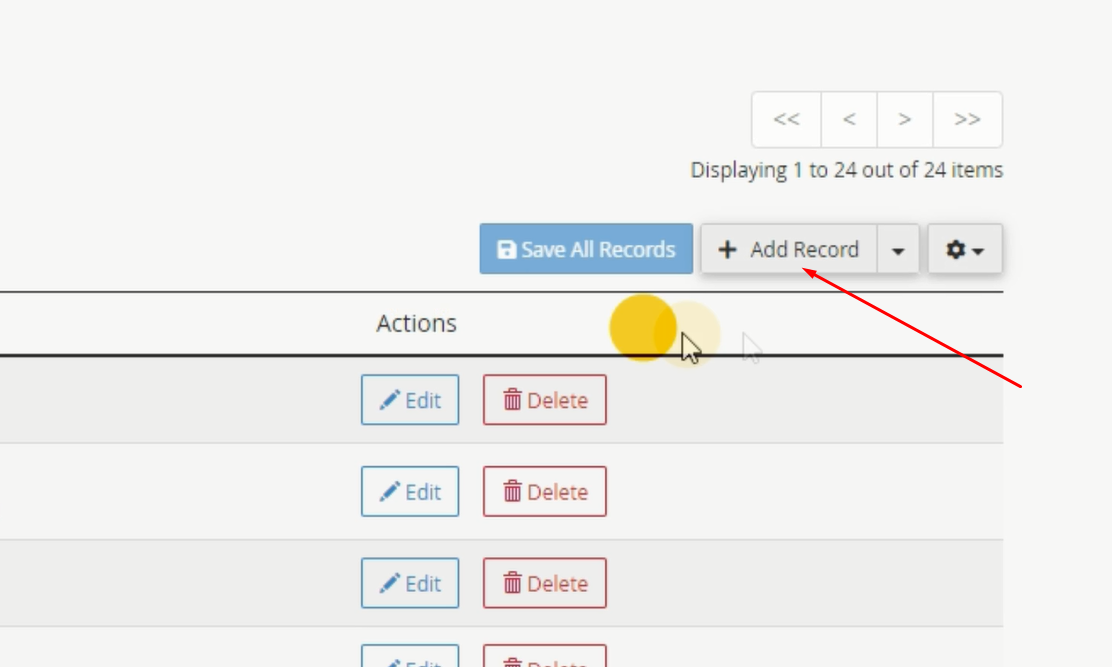
Screenshot 10 1
8.Enter your Domain name in the Name section, change the Type to TXT Record and Paste the TXT Record you copied at the Record section. Click Save Record.
TXT Record is successfully created
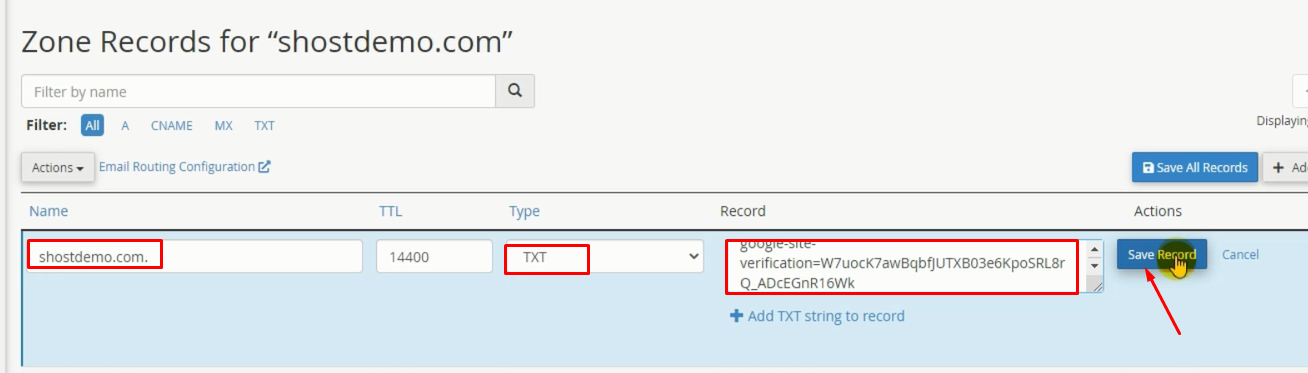
Screenshot 11 2
9. Scroll down to view the record.
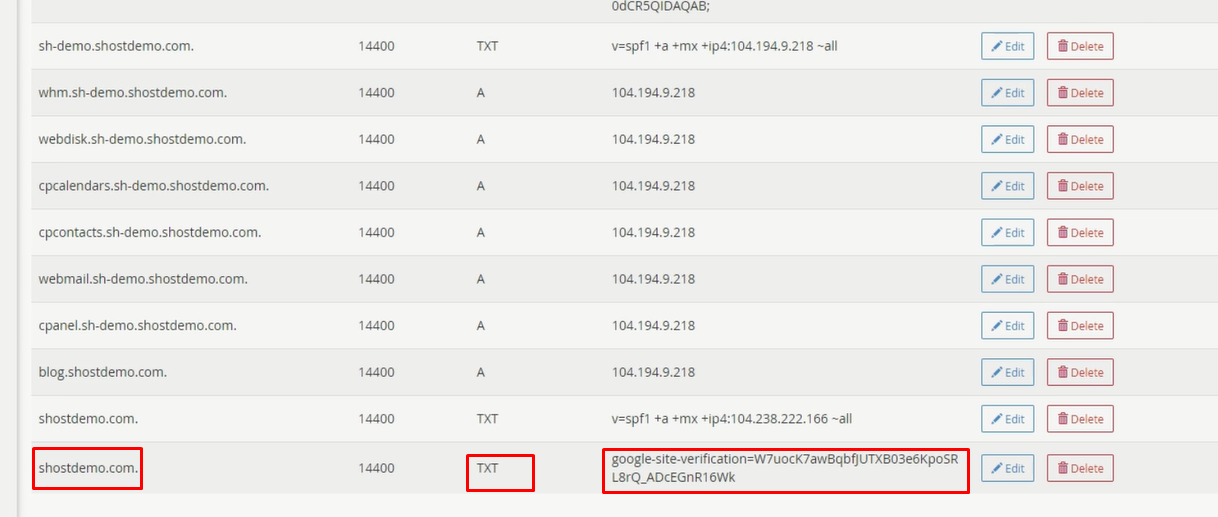
Screenshot 12 3
10.Go back to the Google Search Console and Click on Verify:

Screenshot 13 3
11. Verification is successful:
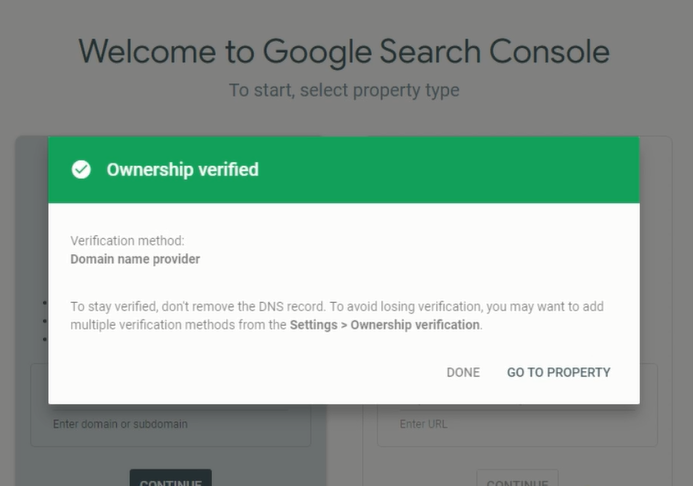
Screenshot 14 2
Done:.
