How to Update or Reset Custom Email Password in your cPanel
1.Login to your cPanel. Click on Email Accounts in the Email section.
This will take you to the email accounts page.
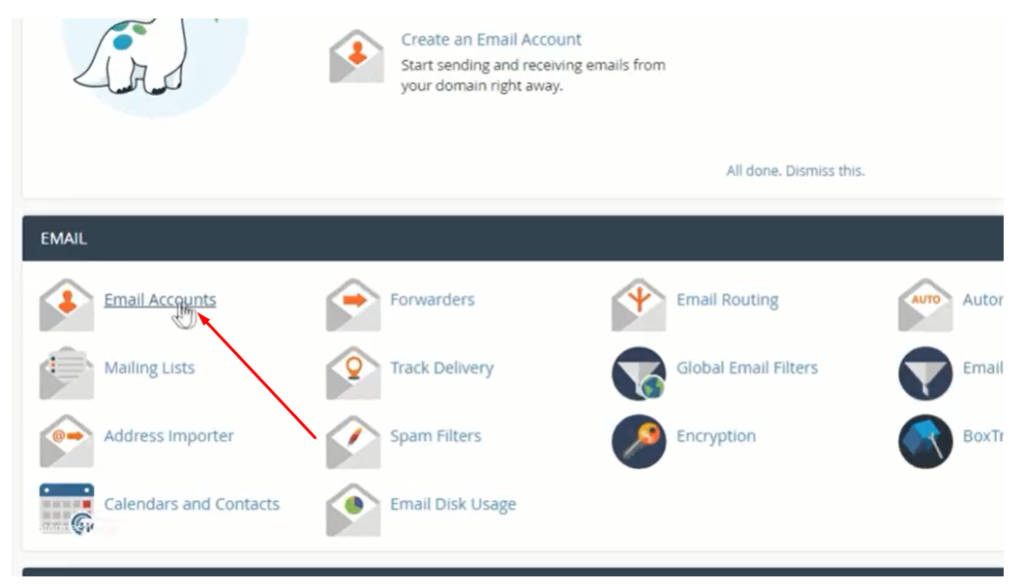
Screenshot 2 1
2. Click on the Manage between the check email and connect devices of the Custom Email you want to change the password.

Screenshot 4 1
3. Enter your New Password under the security section.

Screenshot 5 1
4. Scroll down and click on Update Email Settings.
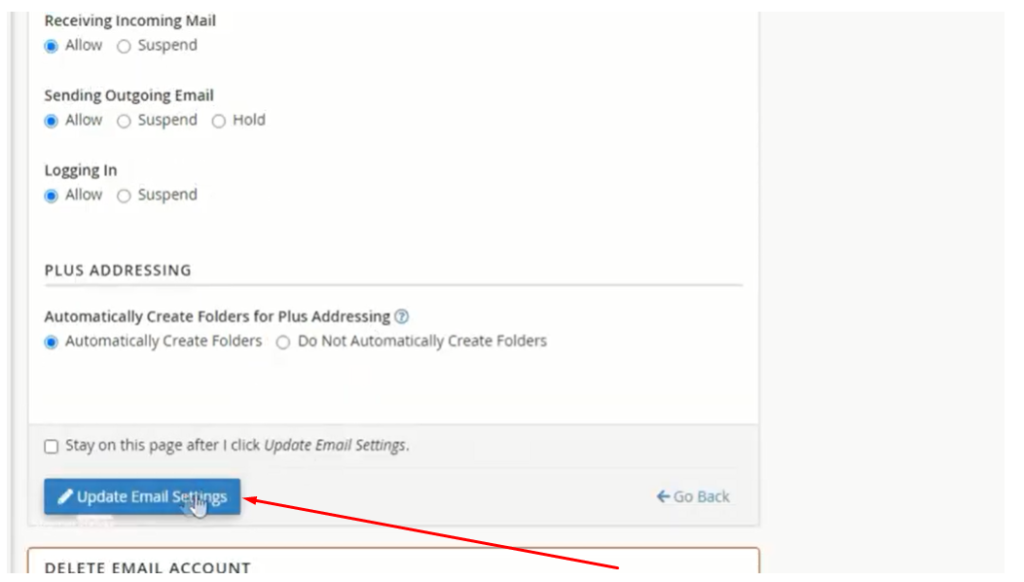
Screenshot 6 1
