Nameserver is a server on the internet specialized in handling queries regarding the location of a domain name’s various services. When you get a domain from StormerHost, the following nameservers are provided by default:
- dns1.stormerhost.com
- dns2.stormerhost.com
Please follow these steps to change or update your domain nameservers on StormerHost;
1. Login to your Clients-Area on StormerHost.
2. Click on Domains. ( NOTE: Nameservers can only be updated or changed for domains registered by StormerHost. You may contact your domain registrar if domain is registered elsewhere.)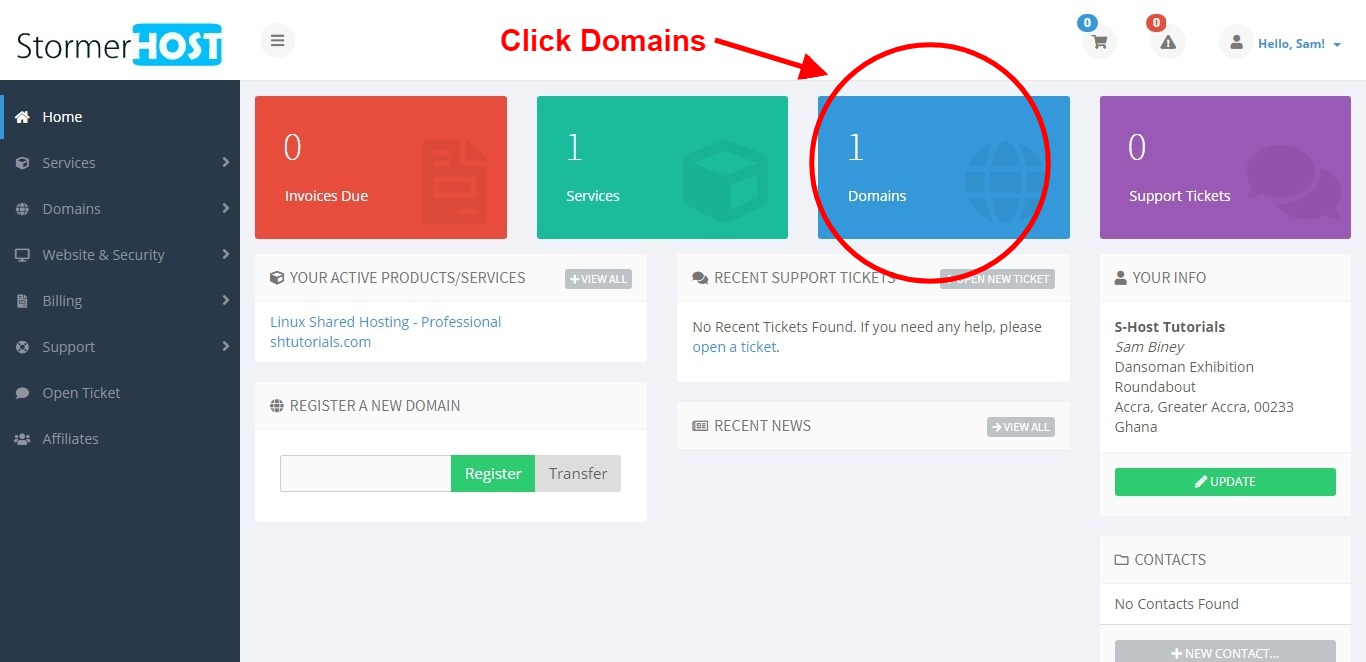
3. Click on Manage Domain (demonstrated in the image below).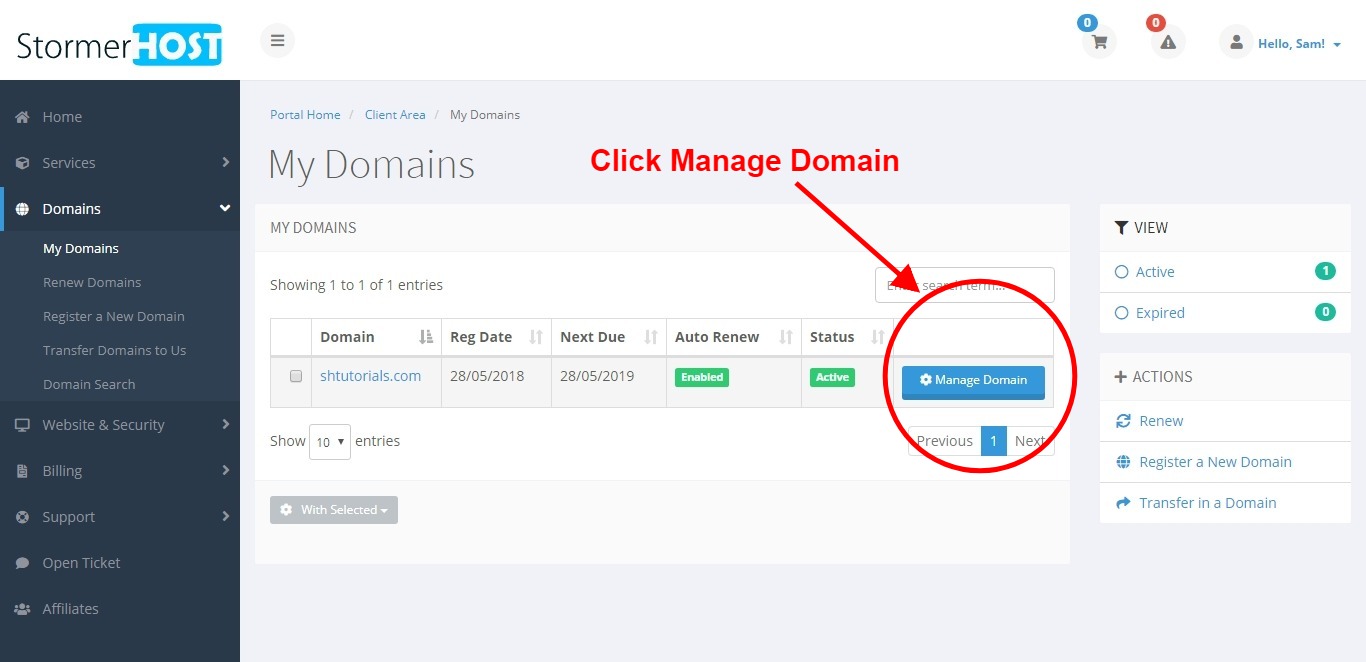
4. Click Nameservers from Manage Tab on the right (Demonstrated in the image below).
5. Your can now change or update your domain Nameservers. Click on Change Nameservers to save changes.
Thats it! 🙂
Please Note:
When you update the nameservers for a domain, it may take up to 24-72 hours for the change to take effect. This period is called DNS propagation.
