Greylisting is becoming a powerful and useful tool to fight spam in the ever-changing email security world. Although greylisting isn’t as well-known as other anti-spam techniques like blacklisting or whitelisting, it’s nevertheless a vital part of keeping our inboxes safe. This article explores the principles of greylisting, its operation, and why it is a crucial part of contemporary email security.
What is Greylisting?
One kind of email filtering that helps lower the amount of spam that reaches users’ inboxes is called greylisting. Emails from unknown senders are momentarily rejected and given a “try again later” response as a result. The purpose of this interim refusal is to weed out spam while finally enabling legitimate email systems to deliver messages.
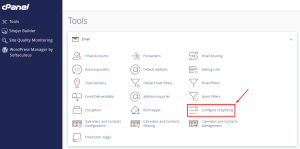
What is greylisting
How Greylisting Works
1. Upon receiving an email from an unfamiliar sender, the greylisting system initiates an initial rejection, typically accompanied by an SMTP status code of 451 or 4xx. This tells the transmitting server that the email will be reviewed later and cannot be accepted at this moment.
2. Retry Mechanism: Legitimate mail servers, which follow standard email protocols, will retry sending the email after a short delay. This retry mechanism is based on the assumption that a legitimate mail server will try again, while many spam servers will not.
3. Permanent Acceptance: The email sender’s details (including IP address and sender address) are stored by the greylisting system in a whitelist or cache once the sending server attempts again and the email is approved. Emails from this sender are then handled promptly and normally going forward.
4. Temporary Storage: In order to make sure that retries in the future are handled appropriately, the greylisting system keeps a temporary record of the sender’s details and the email that was refused. This aids in separating emails that are possibly hazardous from those that are legitimate.
Advantages of Greylisting
1. Spam Reduction: Greylisting dramatically lowers the quantity of spam that reaches users’ inboxes. By using this strategy, spam servers are efficiently screened out because most of them do not try sending emails again.
2. Low Resource Consumption: Compared to some other spam filtering strategies, greylisting uses fewer resources because it solely affects the initial communication and does not call for in-depth content analysis or complicated criteria.
3. Simplicity: The idea underlying greylisting is not too complicated. Greylisting makes spam detection easier by concentrating on email server behavior rather than email content analysis.
Limitations of Greylisting
1. Email Delivery Delay: The main disadvantage of greylisting is the email delivery delay. When the sending server retries, legitimate emails may encounter a brief delay. This might be a minor annoyance for messages that need to be completed quickly.
2. Not Infallible: Greylisting is not a foolproof solution to every email security problem. It might not be able to handle other security concerns like phishing or properly combat more advanced spam strategies.
3. Configuration and upkeep: In order to effectively balance email delivery efficiency with spam reduction, greylisting must be implemented and maintained with the right configuration. Erroneous configuration may result in unforeseen postponements or problems with valid email delivery.
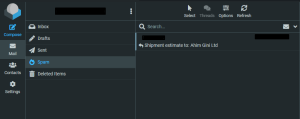
Greylisting
Best Practices for Using Greylisting
1. Mix with Other Techniques: Greylisting works best when combined with other anti-spam strategies such as content screening, blacklisting, and whitelisting. This multi-tiered strategy aids in addressing a wider variety of security and spam problems.
2. Track Performance: Make sure your greylisting system is successfully cutting down on spam without unnecessarily delaying the delivery of real emails by keeping a close eye on its performance.
3. Fine-Tune Settings: Modify the greylisting parameters in accordance with your organization’s particular requirements. To reduce disruptions, you could wish to, for example, change the retry intervals or whitelist specific trusted servers.
