1. Login to your WordPress admin dashboard.
2. Under the dashboard menu, hover your mouse on Posts and then click on Categories.
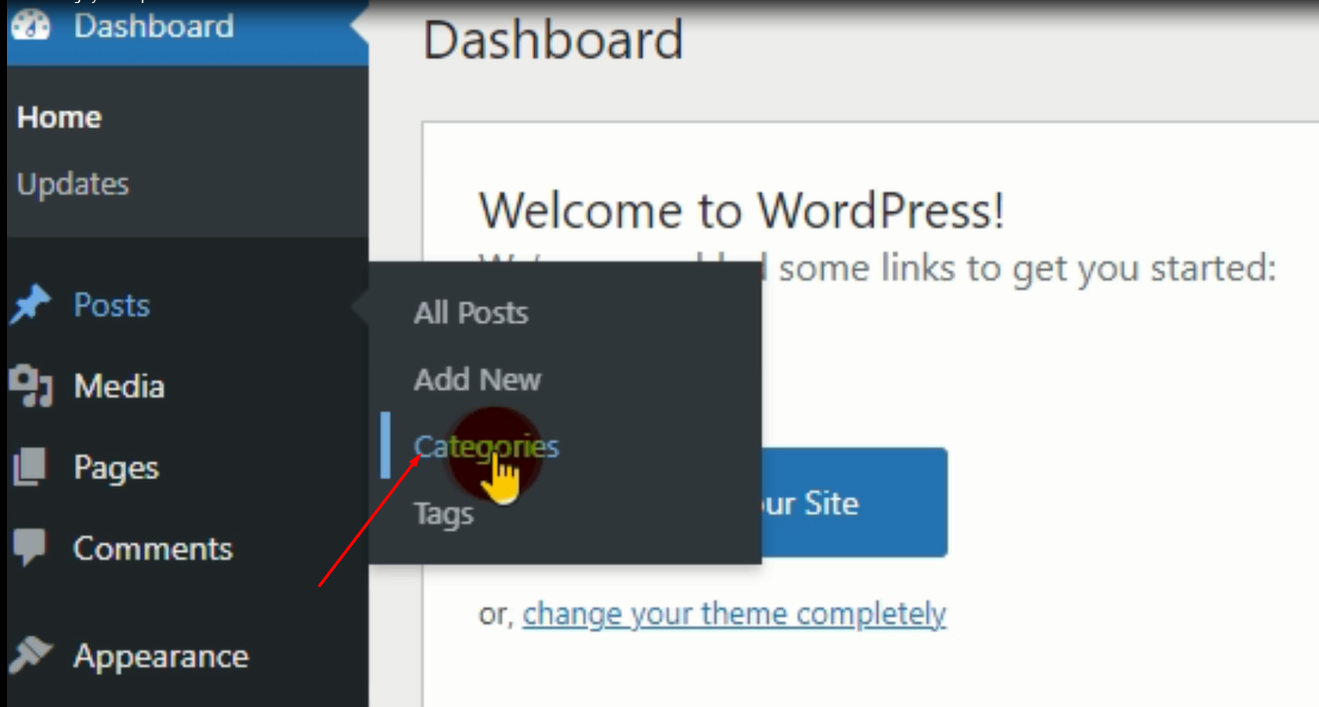
Screenshot 8
3.Enter the following details in Add New Category:
Name: Enter your category name such as Computer.
Slug: Enter a slug name or leave this as it is.
Click on Add New Category
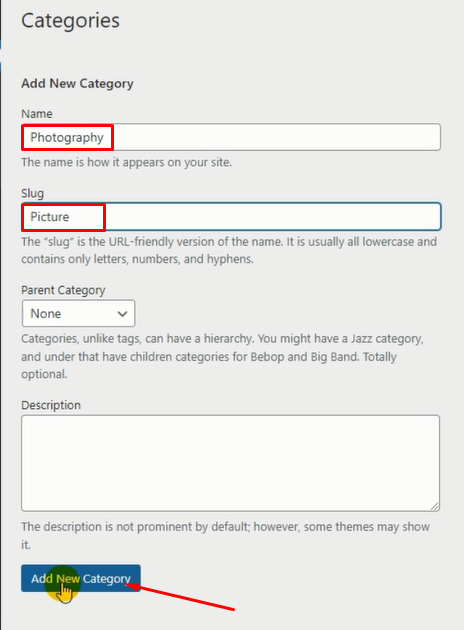
Screenshot 9 1
4. New Category Added Successfully.

Screenshot 10
How to Remove a New Category.
1. Login to your WordPress admin dashboard.
2. Under the dashboard menu, hover your mouse on Posts and then click on Categories.
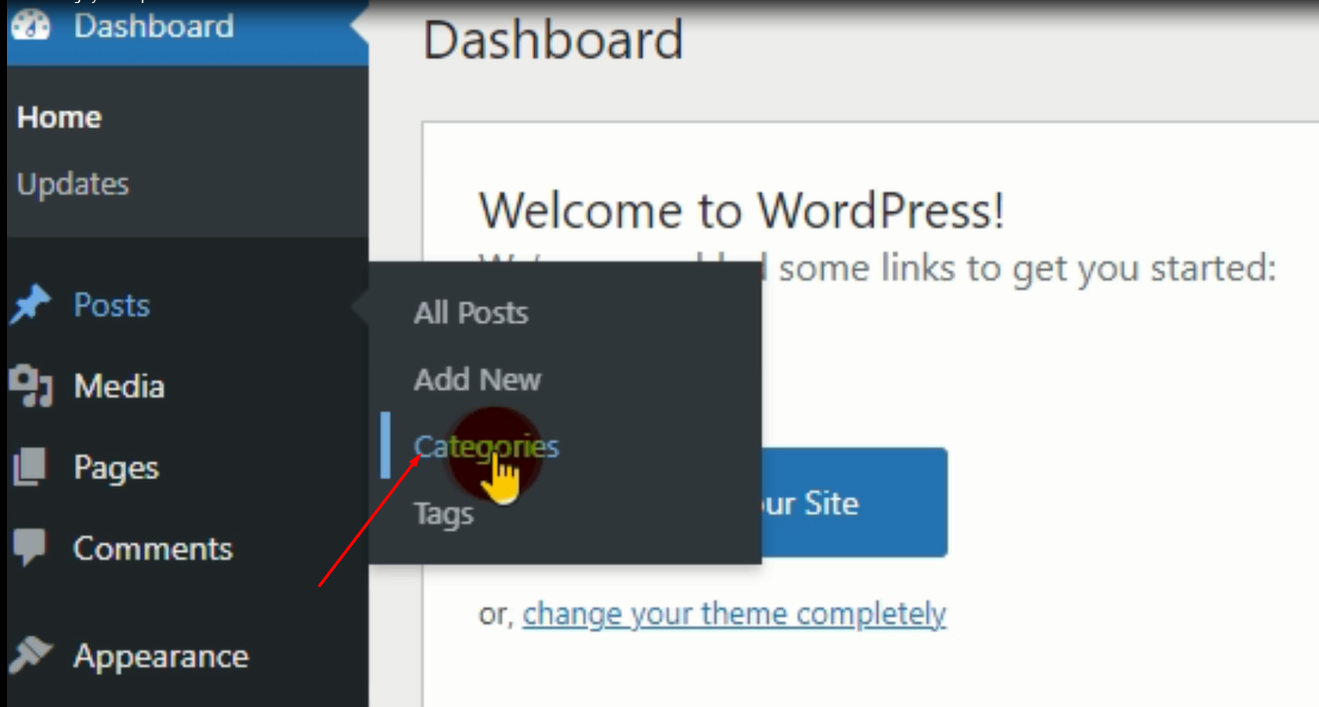
Screenshot 8
3.On the right side, you can see a list of categories. Hover your mouse on a category you wish to remove, and a few options will appear. Click on the Delete option. The confirmation option will appear. Click on OK.

Screenshot 11 1

Screenshot 12
Done:-
