Login to the WordPress dashboard via the cPanel
1. Login to your cPanel and click WordPress Manager by Softaculous.
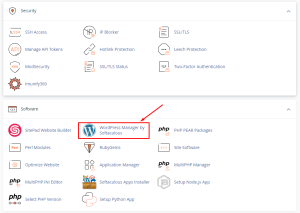
Login to WordPress on cPanel
2. Find your WordPress account and click on the Login button. This redirects you to the WordPress account dashboard.
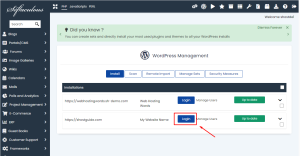
Login to WordPress on cPanel 2
3. Done.
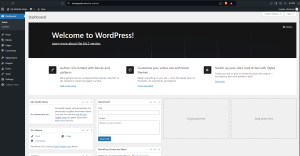
Login to WordPress on cPanel 3
