This guide is for StormerHost clients with active linux shared shared hosting accounts…
Step by step guide with pictures/images:
- Please login to your Client area.
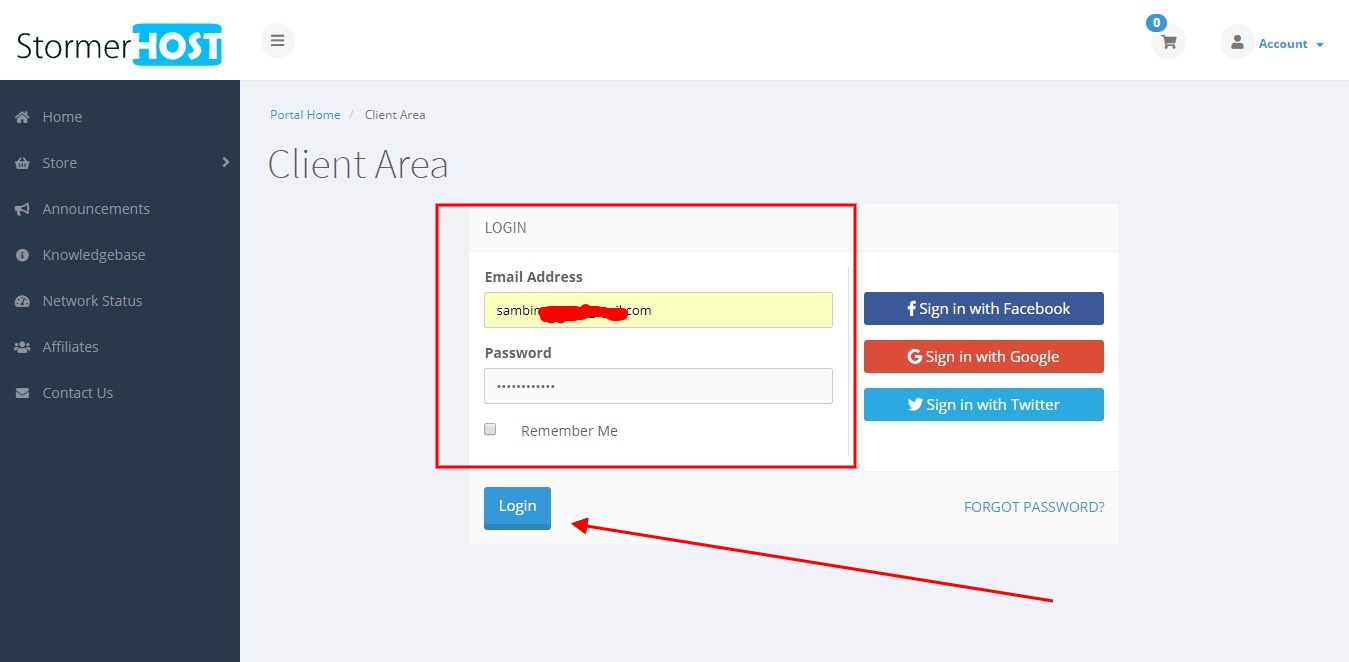
- Click on Services

- Click on Manage Product – Note: Should be a Linux shared hosting account.

- Scroll down to “QUICK CREATE EMAIL ACCOUNT” section. Enter the email prefix in the first field eg. enter sales if you want your email to be sales@example.com. Then enter password for email account. Finally, click on CREATE to create email account.

- A success message will be displayed after email has been created successfully.

- You may follow the guides below to check, read or send email messages:
