How to run a full account backup on cPanel
1. Login to your cPanel and Click on Backup Wizard.
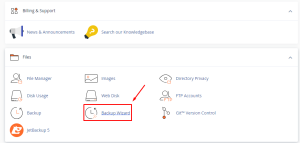
How to Run a Full Backup on cPanel New Jupiter Theme 1
2. Click on Backup.
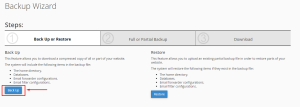
How to Run a Full Backup on cPanel New Jupiter Theme 2
3. Click on Full Backup.
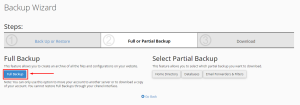
How to Run a Full Backup on cPanel New Jupiter Theme 3
4. Select your preferred backup directory and type an email address to be notified by when the backup completes.
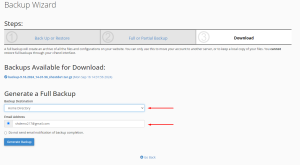
How to Run a Full Backup on cPanel New Jupiter Theme 4
5. Click on Generate backup.
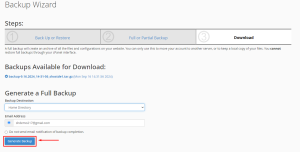
How to Run a Full Backup on cPanel New Jupiter Theme 5
6. Full backing up begins. You shall be notified in your mail you entered when the backing up has completed.

How to Run a Full Backup on cPanel New Jupiter Theme 6
