WordPress is a CMS software with an easy to access admin account and a simple to manage blog system. In order to access your WordPress account, you need to follow these instructions:
1. Open http://shostdemo.tk/wp-admin (Replace shostdemo.tk with your domain name) in your browser.
2. Enter your WordPress username and password in the login fields an click on Login.

Screenshot 3
3. You WordPress admin dashboard opens.
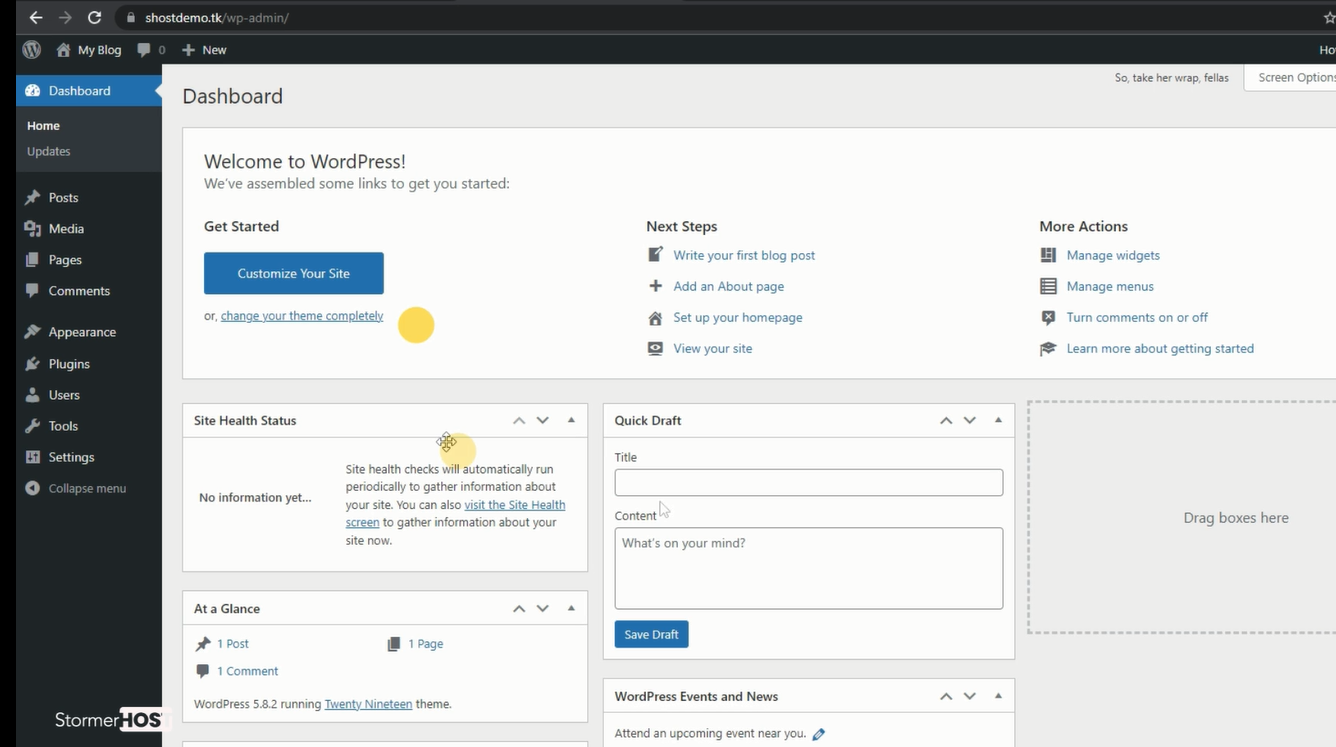
Screenshot 5
Method Two
1.Login to your cPanel and scroll down to Softaculous App Installer and click on WordPress.
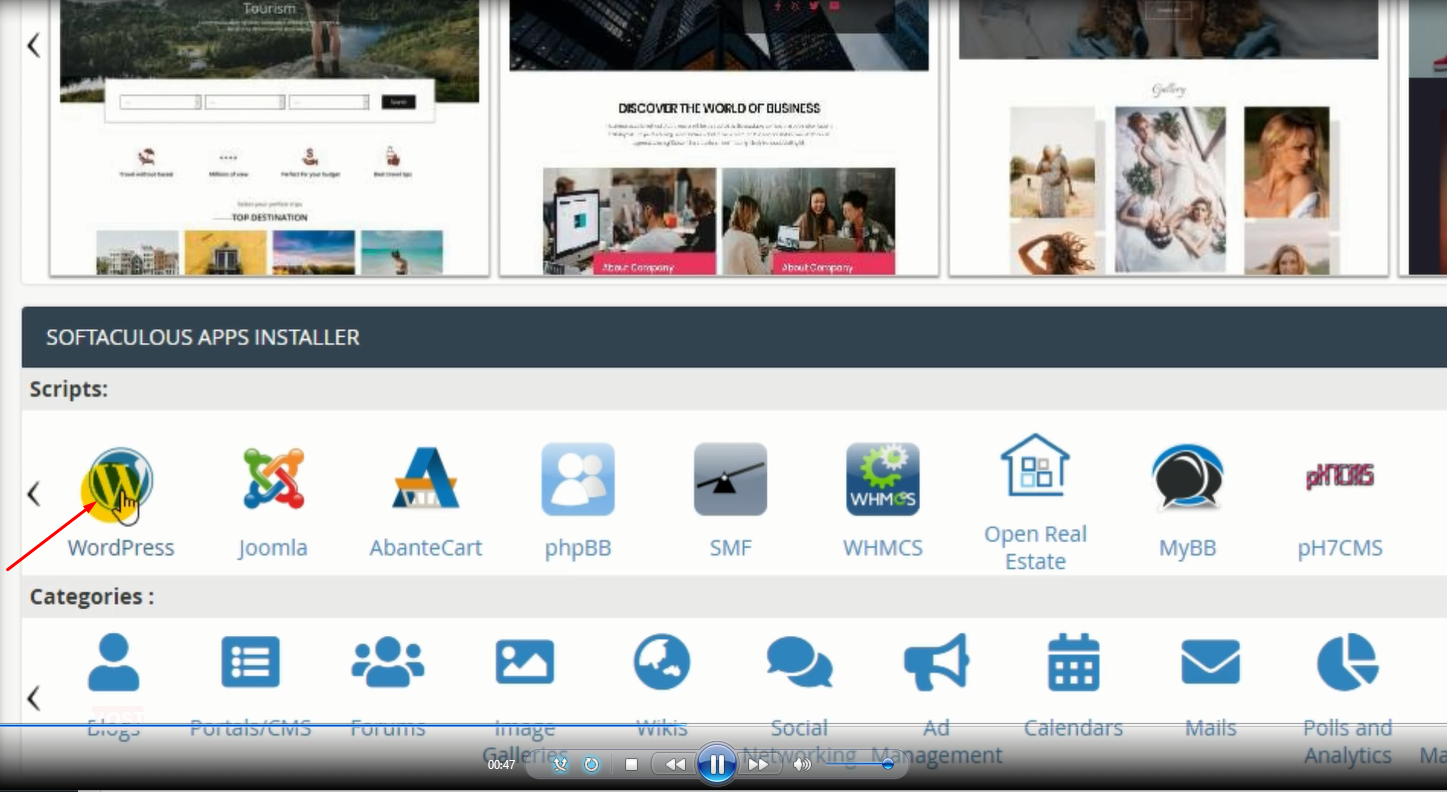
Screenshot 4
2.The Softaculous App Installer Section opens.
Click on WordPress Manager on the Menu on your top right corner.
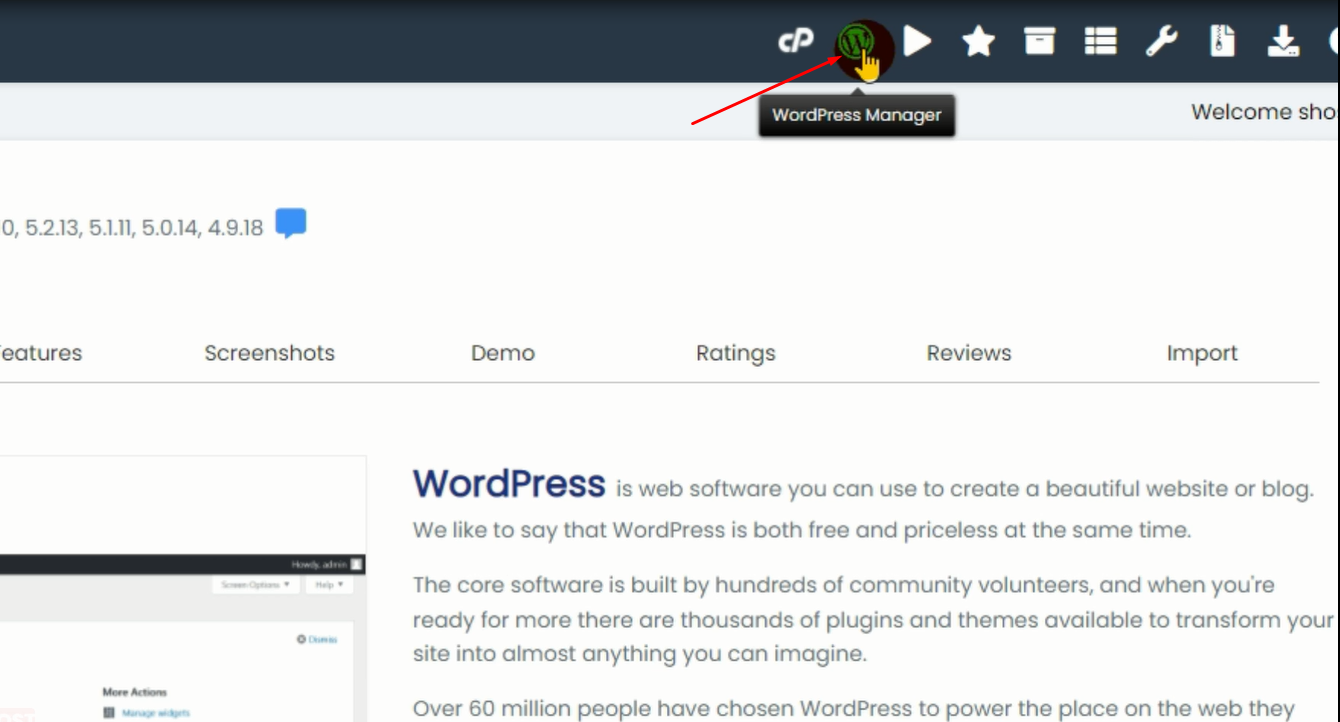
Screenshot 6
3.Click on Login.

Screenshot 7
4.This logs you in straight to your WordPress dashboard without requesting for password.
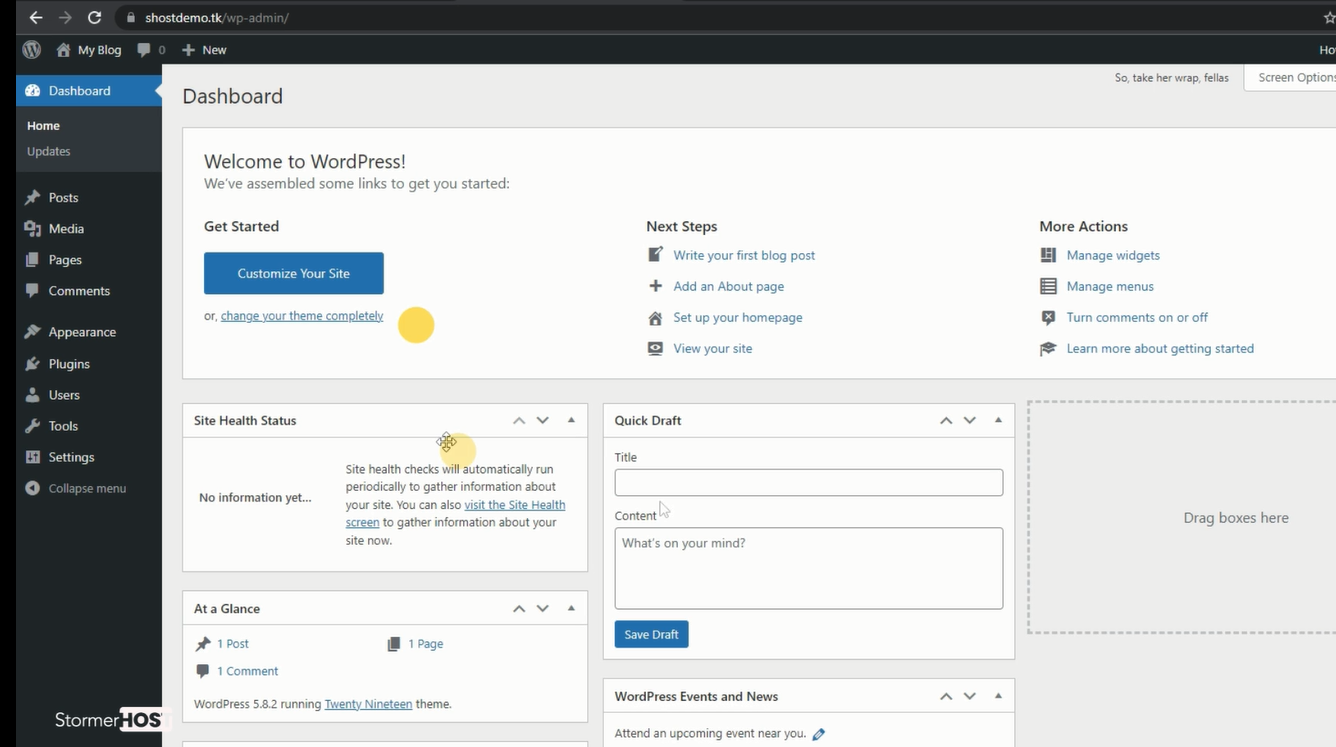
Screenshot 5
