What is an Addon Domain?
An addon domain is a fully functional domain that can be created from within your control panel. Addon domains allow you to control multiple domains from a single account. It links a new domain name to a directory in your account, and then stores its files in that directory.Think of it as having multiple websites all sharing the same control panel. You can create email addresses, forwarders and more — the same way you do for your primary domain on the account.
Follow the instructions below to add a new domain (addon domain) to your hosting account;
1. Check domain nameservers. The domain has to point to our hosting nameservers (ns3.stormerhost.com and ns4.stormerhost.com) . Only domains which are pointed to our nameservers can be added to your hosting account, otherwise, you will get an error message when adding an addon domain.
2. Login to your cPanel.
3. Navigate to the Domains section> Addon Domains:
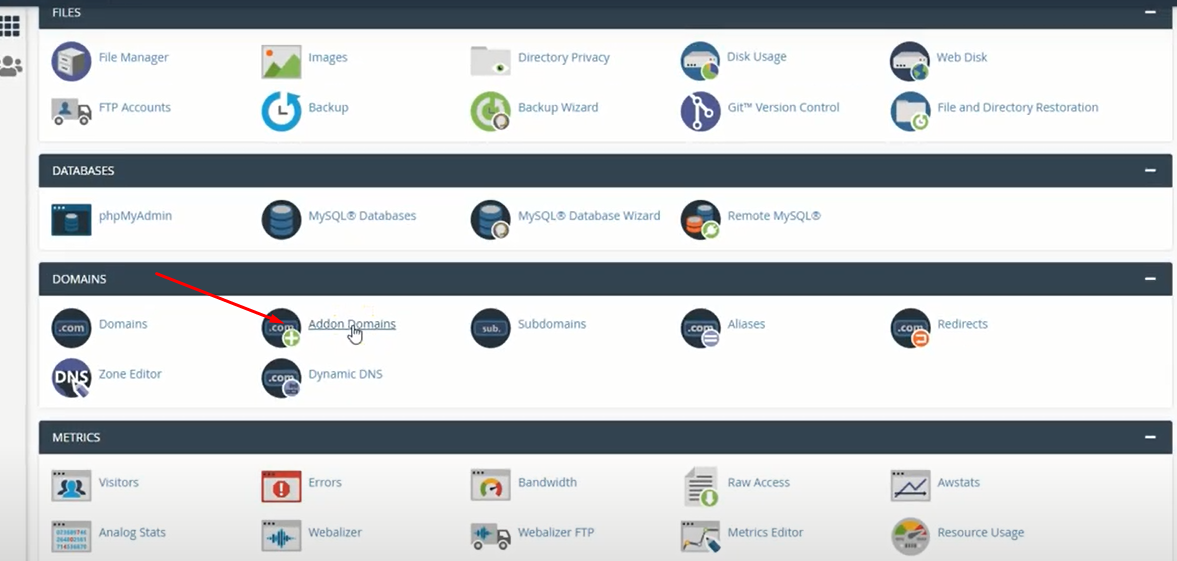
Screenshot 1 3
4.Enter the Addon Domain in the New Domain Name text area and Click on Add Domain.
Subdomain: will be filled automatically
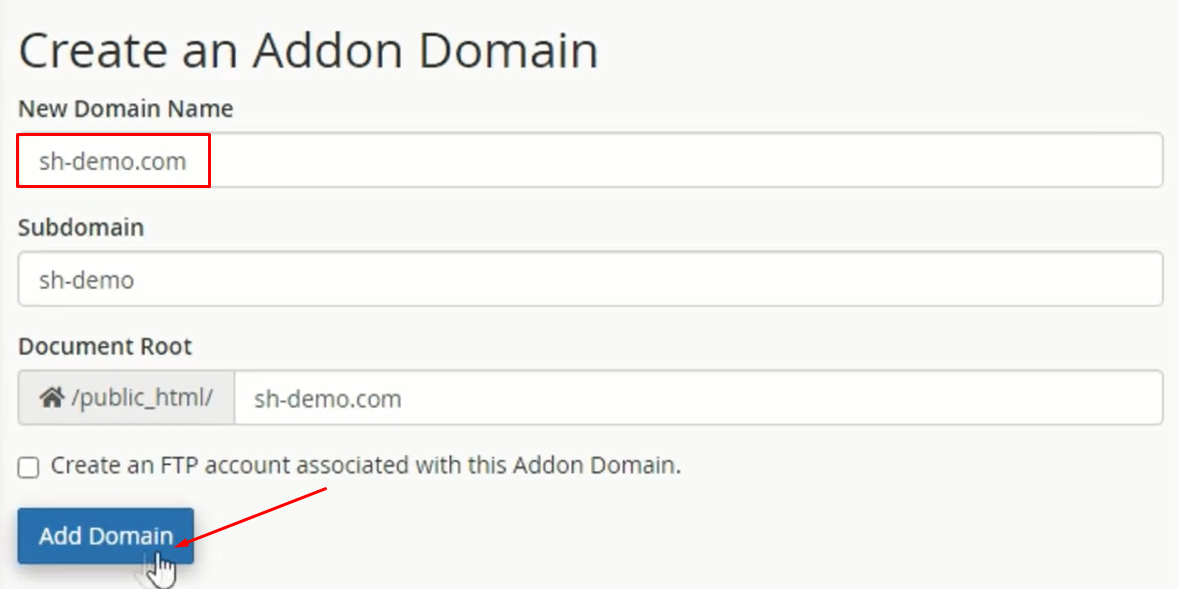
Screenshot 2 1
5. If Successful you will see this:

Screenshot 4 1
6. If Unsuccessful you will get this prompt:
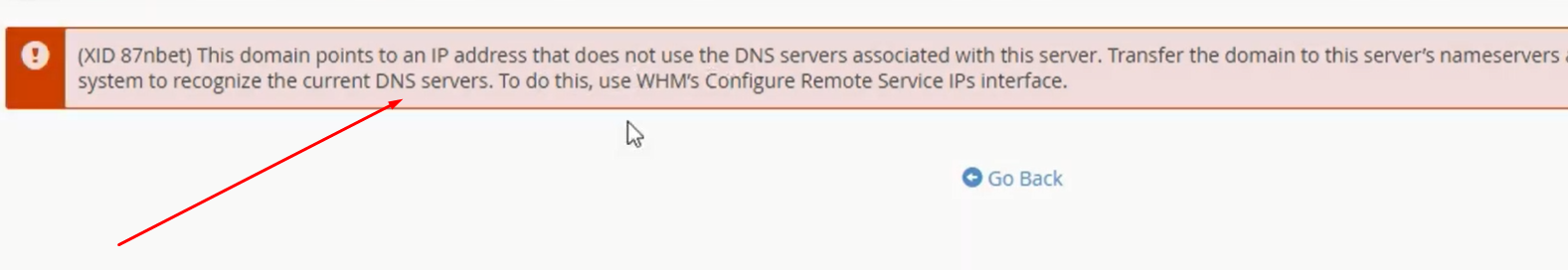
Screenshot 3 3
7. Login to your email. Click on the StormerHost Welcome Guide.
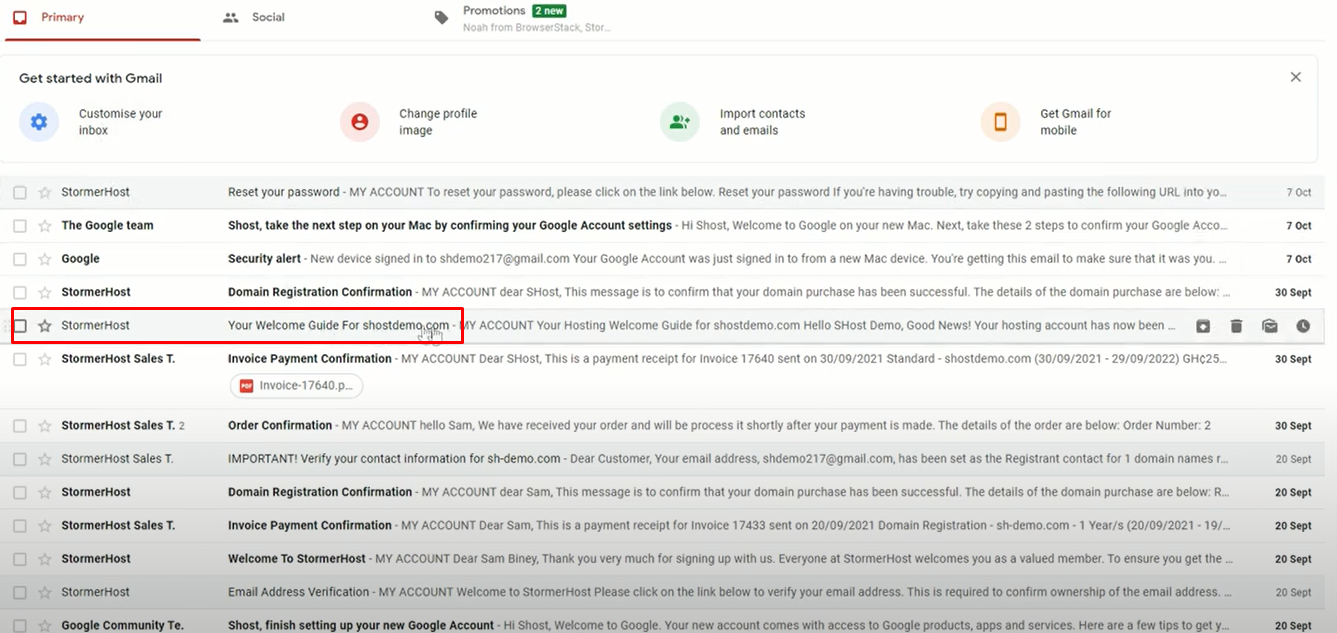
Screenshot 7 1
8. Scroll down to Hosting Account Nameservers.
Compare the nameservers you see here with what you saw at intodns.com.
If they are different, login to your stormerhost client area.
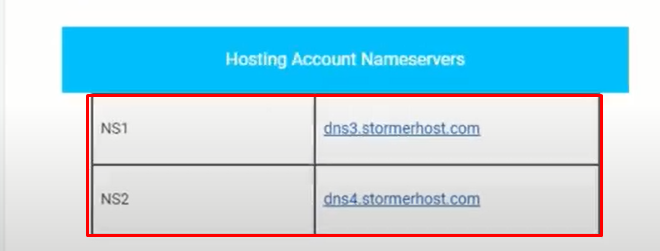
Screenshot 8 1
9. Login to your StormerHost Client Area and Click on Domains.
Click on Manage beside SSL Status on the domain you want to Addon.

Screenshot 9 2
10. Click on Nameservers on the far right.
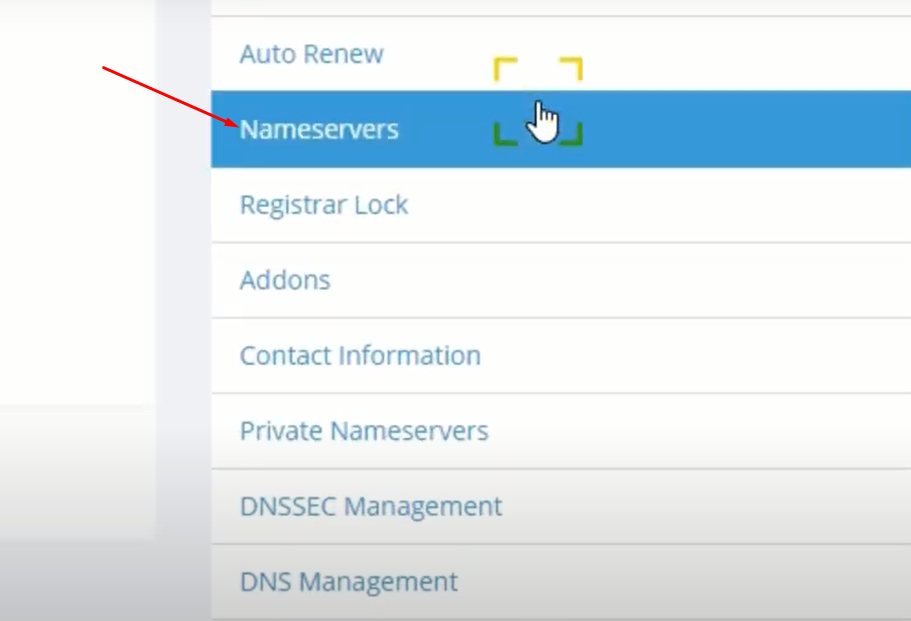
Screenshot 10
11. Copy the Nameservers in your StormerHost Welcome Guide and Replace with the Nameservers provided then Click on Change Nameservers.
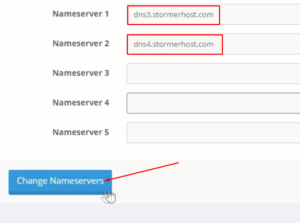
Screenshot 13 1
14. Go back to Addon Domain in your Cpanel and enter the domain name again and Click Add Domain.
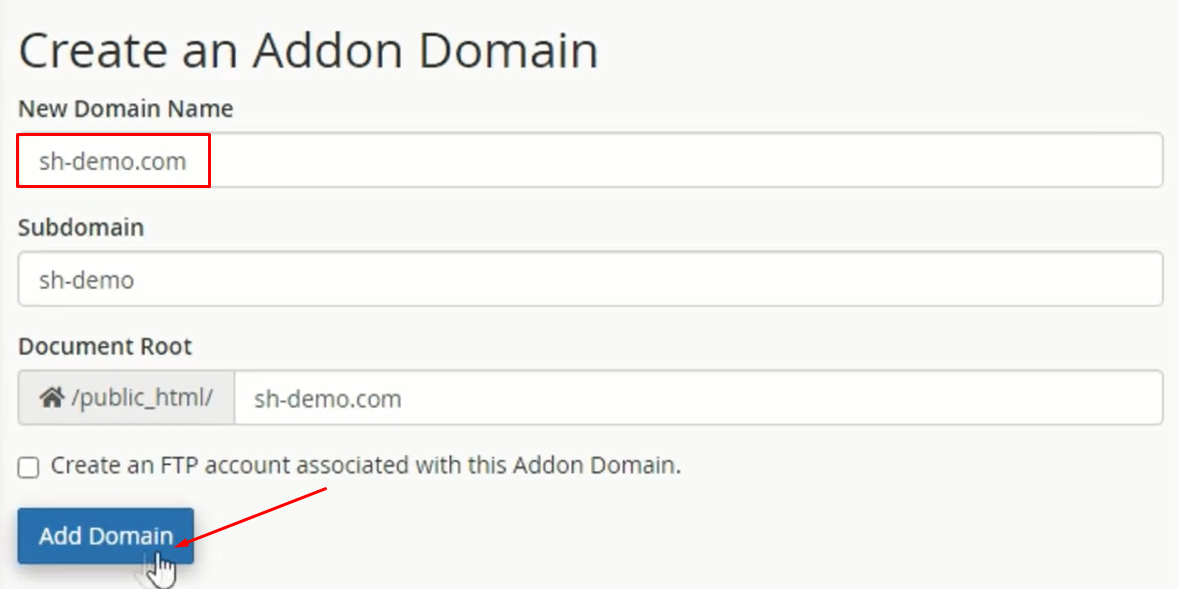
Screenshot 2 1
15. Successful you will see this:

Screenshot 4 1
