1. WHEN PLACING A NEW ORDER
Choose Mobile money/Credit card(Auto) as your preferred payment method on the final checkout page.

- If you choose Mobile money/Credit card(Auto) as your preferred method of payment, you will be redirected to to a payment page which shows a pop up for your details.
- Enter your Credit card details and click Pay. You will be redirected back to your invoice after payment. Your invoice will be mark paid and service will be activated automatically after a successful payment.
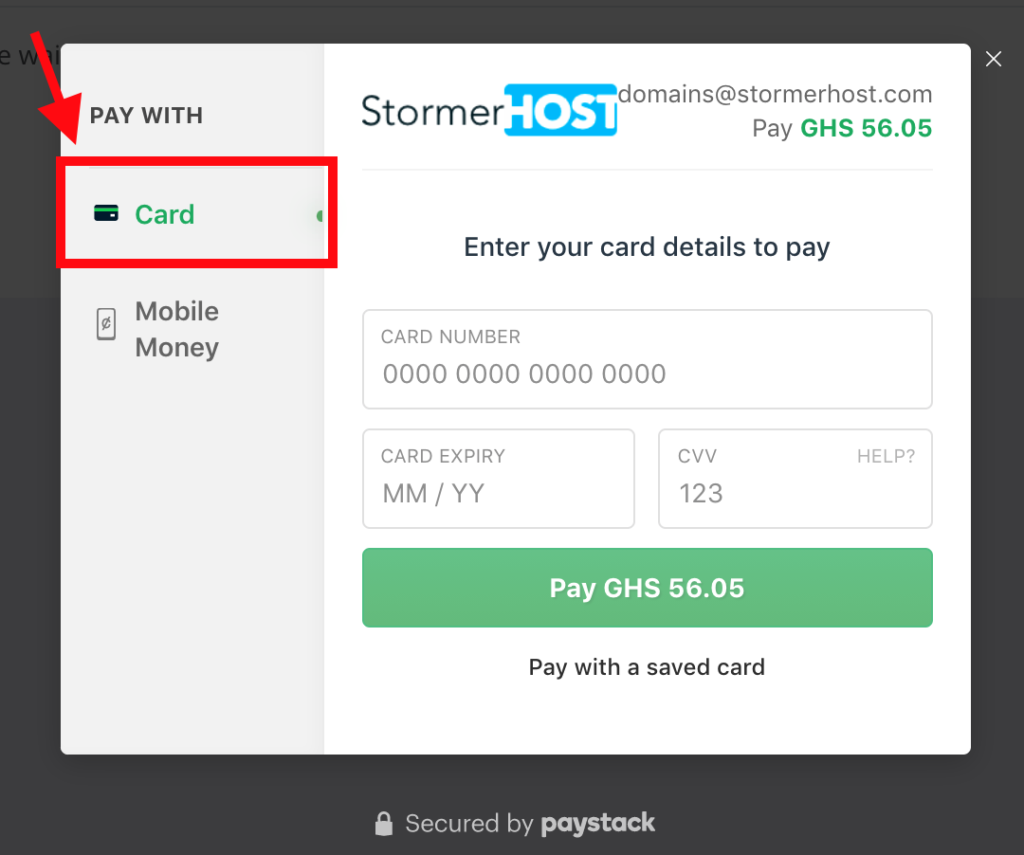
2. WHEN PAYING FOR AN INVOICE IN YOUR ACCOUNT
- Click on invoices after logging in to your account
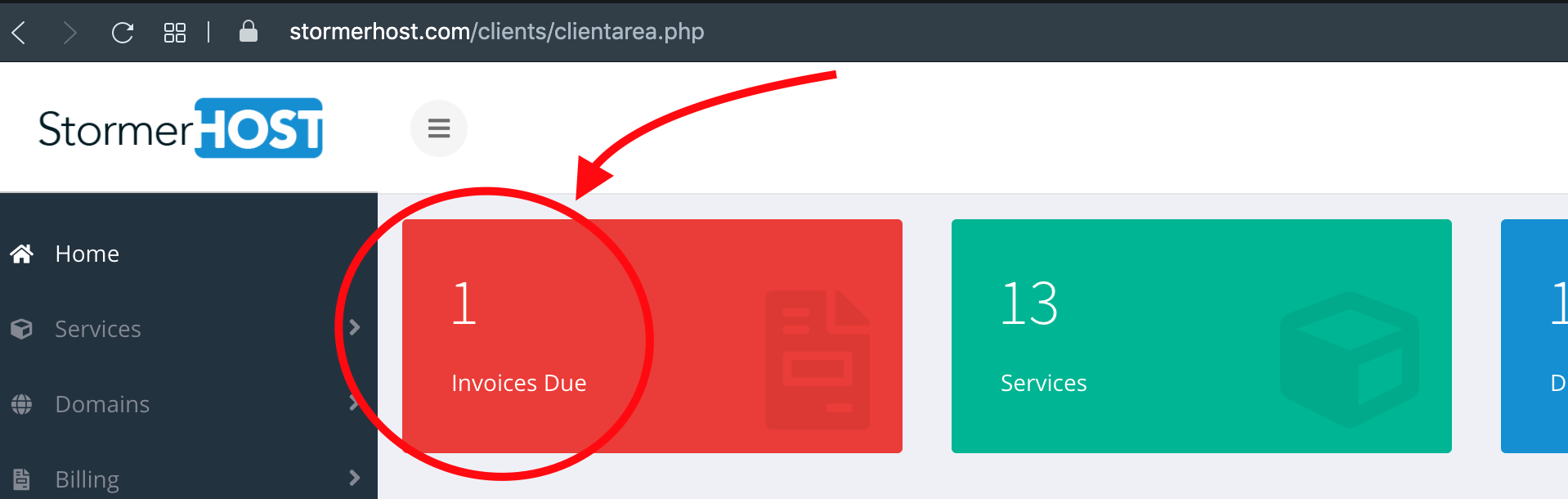
- Click View Invoice for the invoice you want to pay.
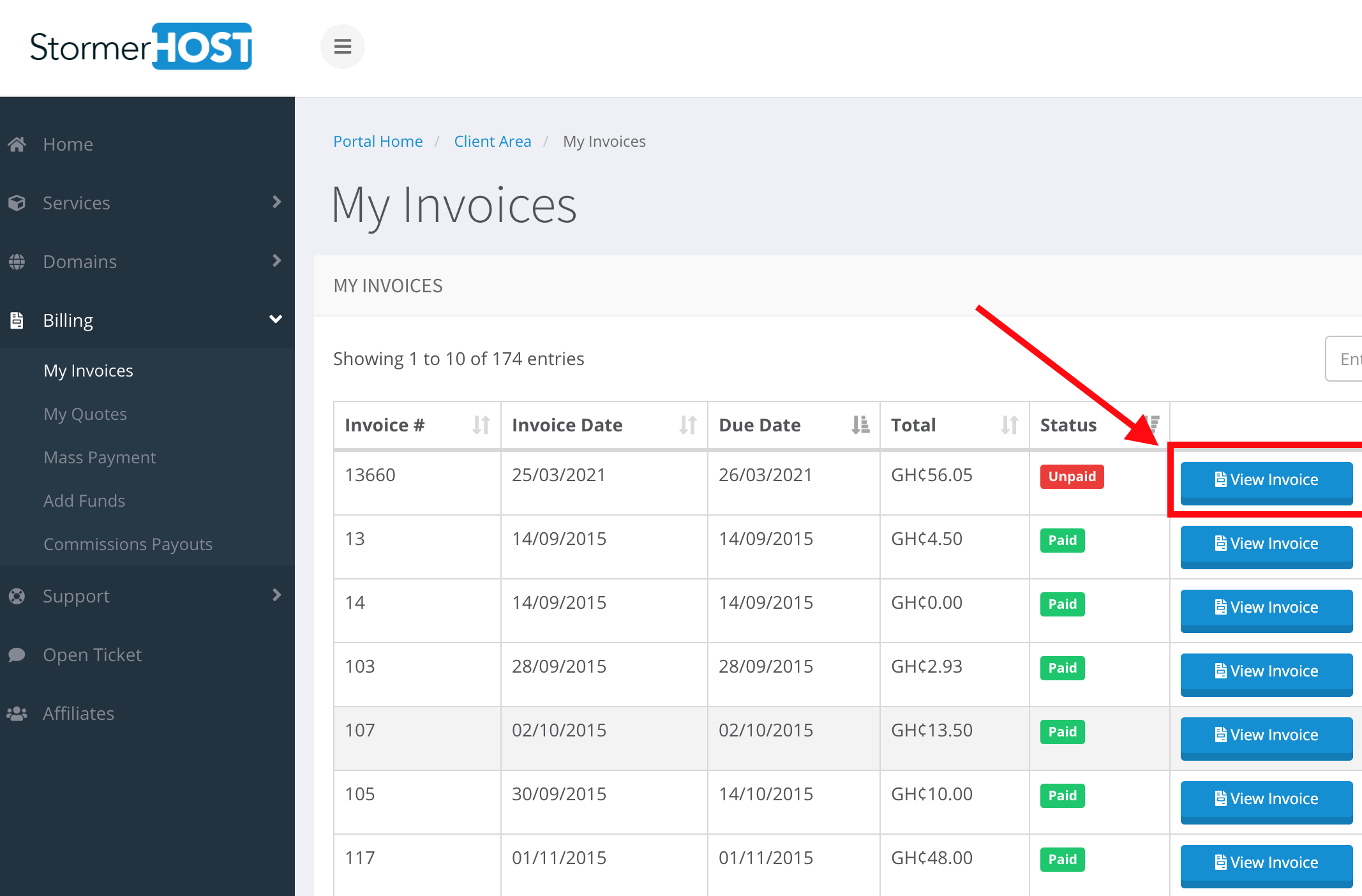
- Click on Pay Now

- Select Mobile money/Credit card(Auto) from drop down if not already selected and click Pay Now. A pop up will appear for your details. Enter your Credit card details and click Pay. Your invoice will be mark paid automatically after a successful payment.

