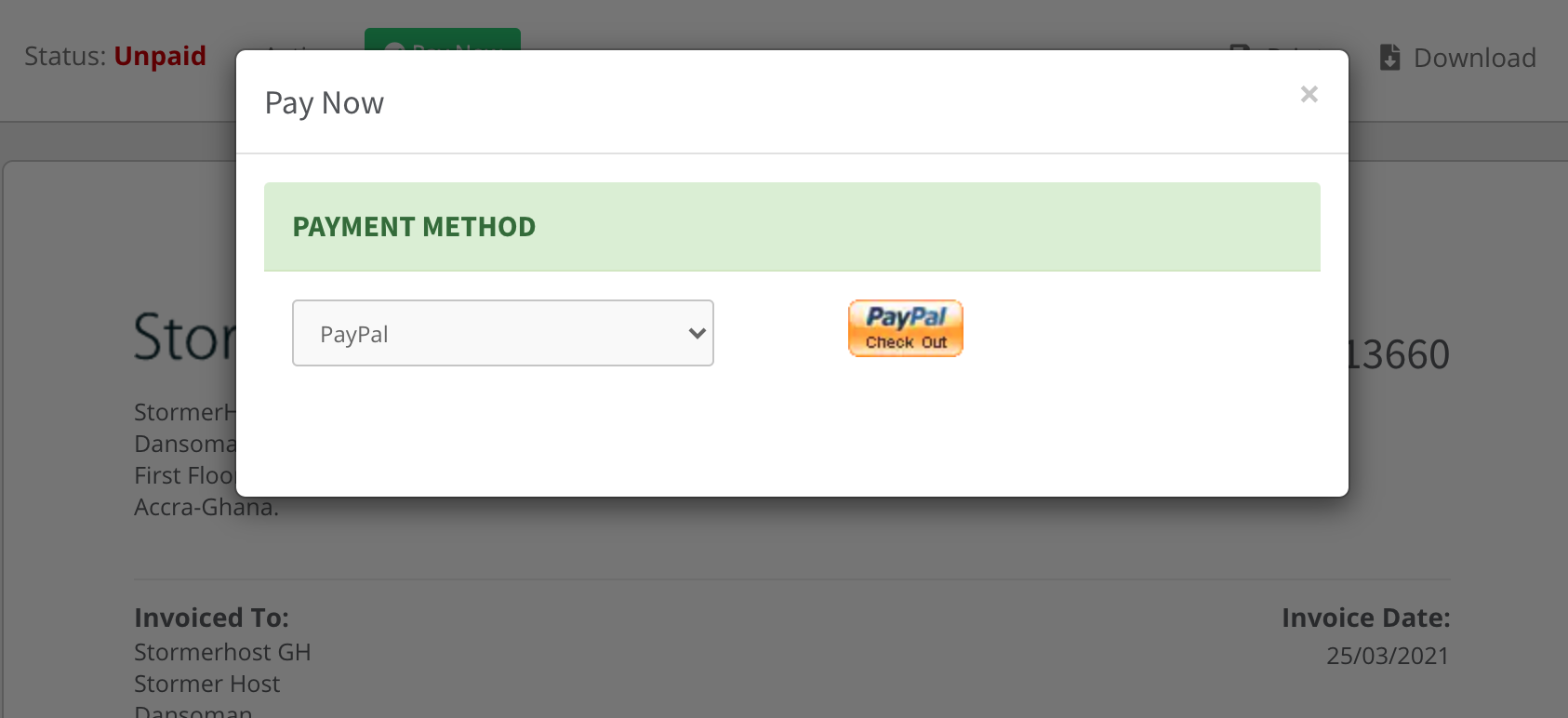****WHEN PLACING A NEW ORDER
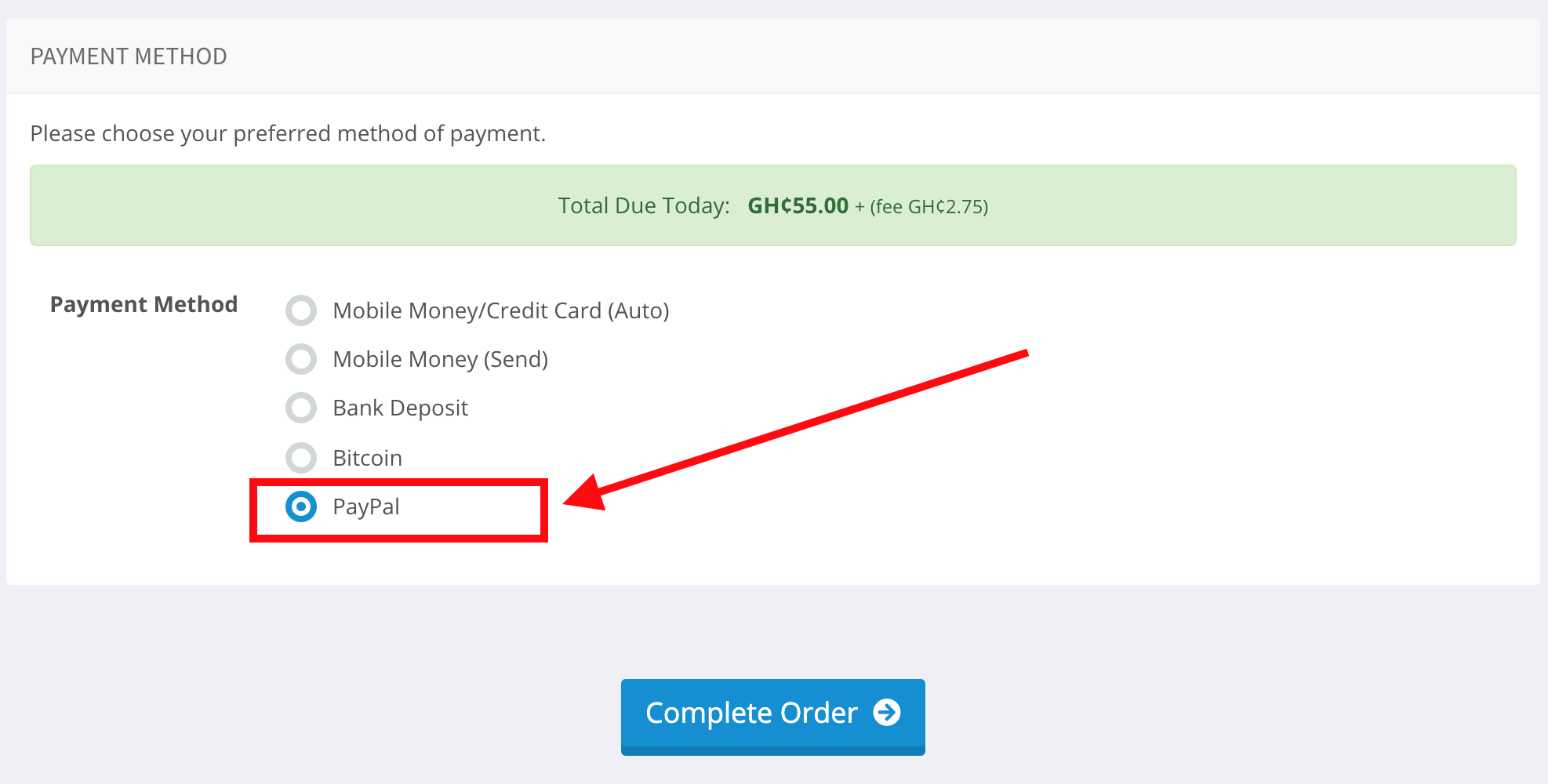
If you choose PayPal as your preferred method of payment on the final checkout page, you will be redirected to PayPal website to complete your payment. Enter your Paypal email and password to login. You will be redirected back to your StormerHost Client area after payment.
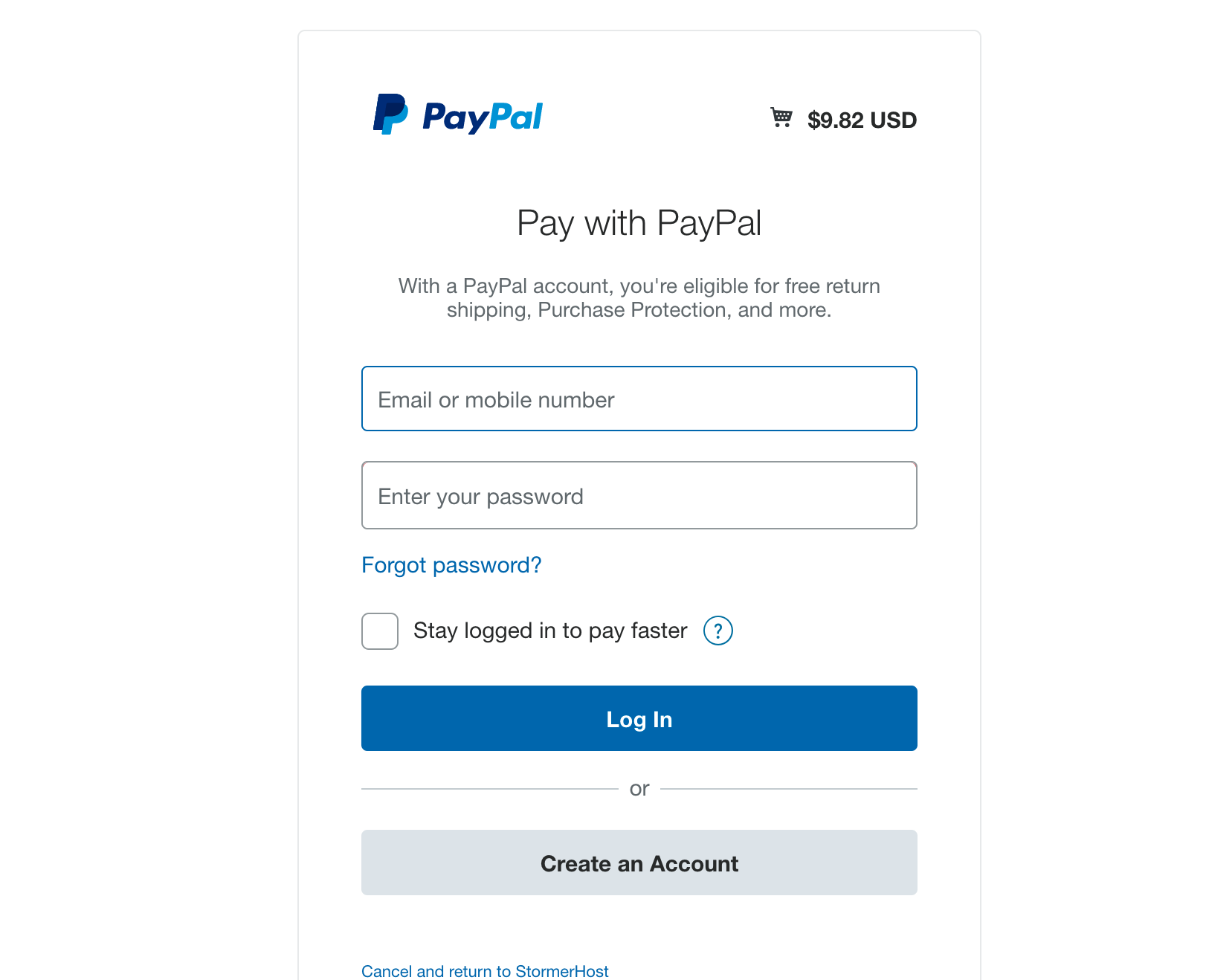
****WHEN PAYING FOR AN INVOICE IN YOUR ACCOUNT
- Click on invoices after logging in to your account
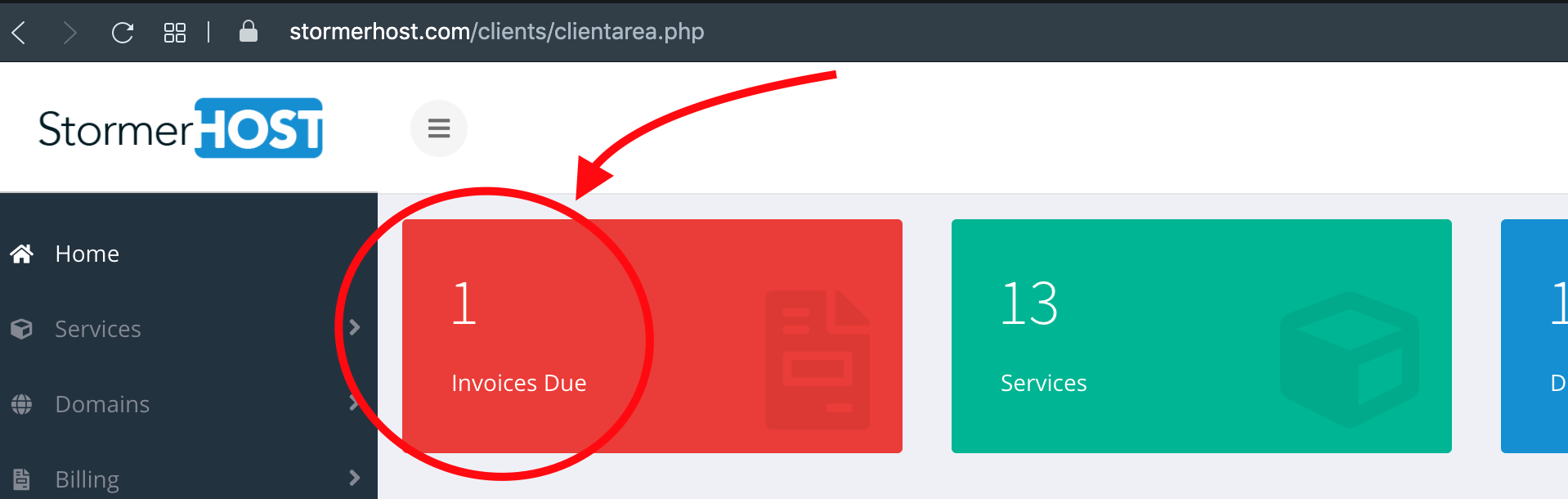
- Click View Invoice for the invoice you want to pay.
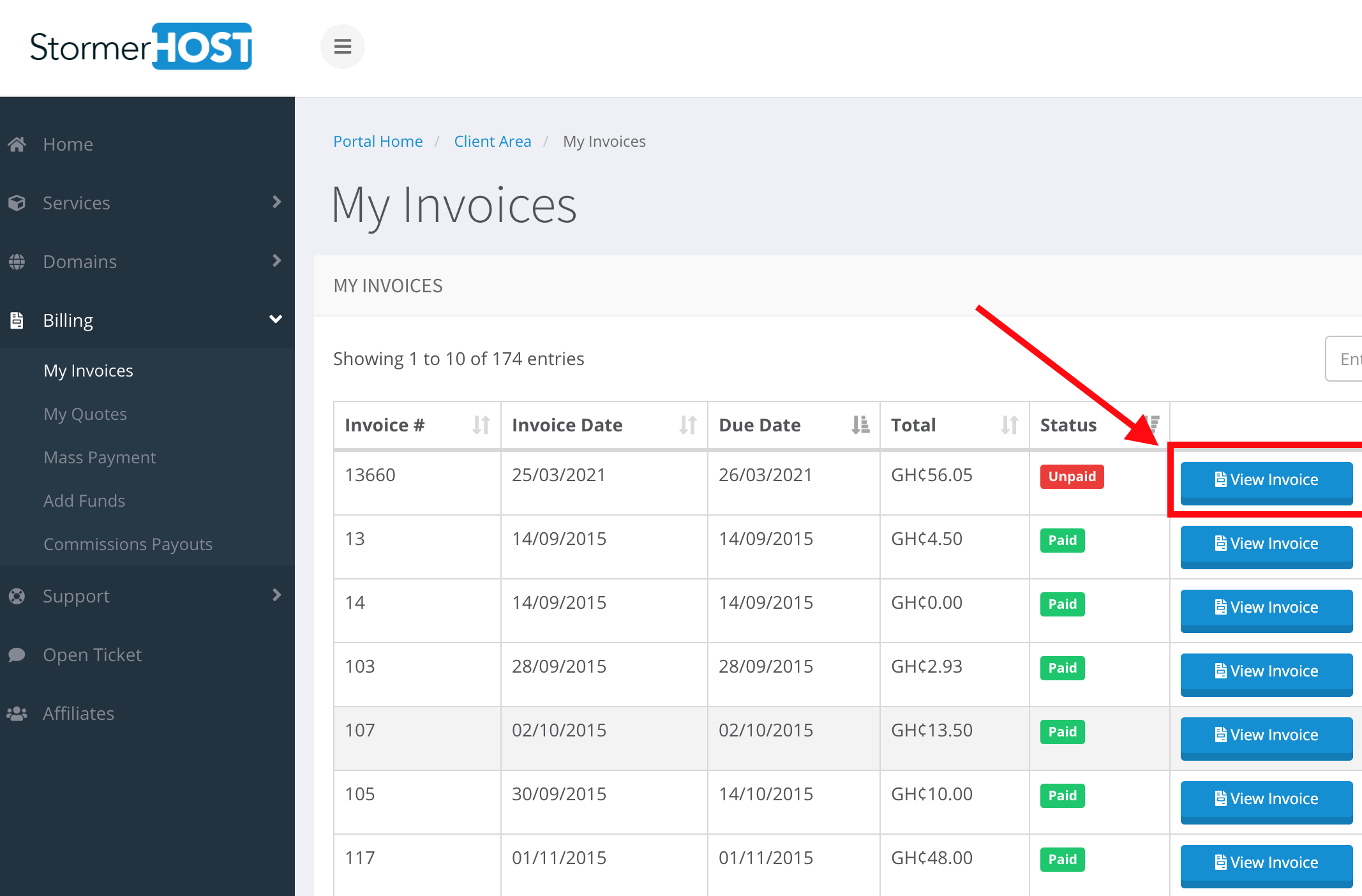
- Click on Pay Now

- Select PayPal from drop down if not already selected and click PayPal Check out. You will be redirected to PayPal website to complete your payment. Enter your Paypal email and password to login. You will be redirected back to your StormerHost Client area after payment.